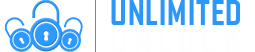News & Events
News Added At: 2020-10-24 22:04:32
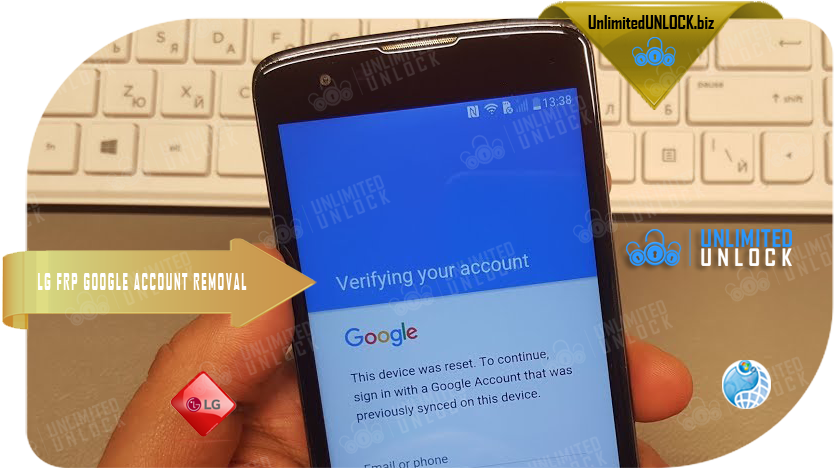
HOW TO BYPASS FRP GOOGLE ACCOUNT VERIFICATION FOR LG PHONES
Your Google account is responsible for a lot of the features and functions of your LG Phone. Whether it's a top-of-the-line LG phone or a large-screened LG Tab, your Google account will sync and back up most of your personal data, save your pictures safely to the Cloud – and perhaps most importantly, allow you to download apps from the Play Store
If any of this synchronization stops working, then removing the Google account and re-adding it is one of the quickest and best troubleshooting steps you can try.
But that's not the only reason you might want to remove your Google account. On newer devices – those running Android 5.0 or later – it also activates something called 'Android Device Protection'.
This is essentially a 'kill switch', created to reduce phone theft. If you factory-reset your LG without removing the Google account, you'll be asked for it once the reset finishes - and if you can't remember it - your phone becomes a doorstop.
You'll have to remove the account from your phone if you want to sell it or trade it in, as the phone will be pretty much unusable with the Android Device Protection lock turned on.
How to remove the FRP Google Account from your LG phone
The procedure for an LG handset can look a bit tricky and complicated at first, but don’t get discouraged. Simply follow the steps below and you should be able to get rid of the FRP lock.
- Connect the phone to a Wifi Network (preferably your Home network)
- Go back to the main Welcome screen and tap on Accessibility
- From this new menu, tap on Vision, followed by Talkback option, in the next menu
- Swipe up in this new menu and tap on Text-to-speech Output
- Tap the Gear settings icon from Google Text-to-speech Engine
- Tap on Setting for Google Text-to-speech Engine
- Here, you should see the Feedback menu. Tap on it until a new submenu appears.
- You will see a field where you can type your feedback, as well as the “Include system logs” option. Right under it, you will see Terms of Service. Tap on those three words.
If you’ve reached this step, it’s great. You’re very close to the moment when you will bypass Google account verification on your LG.
After tapping on Terms of Service, a Google Chrome window will open. After it loads, follow these steps:
- Tap the No, Thanks button when asked to sign in
- Initially, you will be taken to the Terms of Service page. Tap the Google logo, in order to be taken to the homepage.
- Type “Test” in the search bar and search for it
- The first result should be from Wikipedia. Long press on the description under the title of the page. This will show a menu with two options: Copy and Share, as well as three vertical dots on the right side.
- Tap on the three dots. This will reveal a new menu, with three options: Select all, Web search, and Assist. Tap on Assist. This will reveal the phone’s search bar.
- Hit No, Thanks where you are asked to sign in.
- Type Settings in the search bar and open it
- After entering the Settings menu, look for Apps and tap on it
- In the Apps menu, tap on the three dots from the top right corner and pick the Show System option. You will see an entire list of your phone’s system apps
- In the list, look for Setup Wizard and tap on it
- Tap Force Stop, then OK
- Stay in the Setup Wizard menu, then tap on Storage. You will see the Clear Cache option. Tap on it
Another important step is ready. You’re almost done!
- Tap twice on the back key, in order to return to the Apps list
- From here, tap on Google Play services. Repeat the steps above: tap on Force Stop, then on Disable, followed by OK.
- Using the back key, go back to the Settings menu
- Restart your device. This will bypass Google account verification for LG
After the phone restarts, you need to complete your initial setup. Without connecting the phone to a Wi-Fi network, tap on the Next arrow from the phone’s welcome screen. After this, tap Skip.
If there is a Wi-Fi connection on your phone, long press on Wi-Fi network, then tap on Forget Network, then tap on Next. Tap Skip until you see the Protect this Device option, which needs to be unchecked.
After this, skip all screens until you get to the list with the Google Terms and Conditions. Check I agree and tap on Done.
Ok, just one more step. In order to successfully bypass Google verification, you need to reset the LG phone. Again, make sure you DO NOT connect it to Wi-Fi!
- Go to Settings > General > Backup & Reset
- Choose the Factory data reset option
- Go to Reset Phone > Delete all > Reset.
This is it! You’ve managed to remove the FRP lock from your LG. Your Google account will have been removed from your Samsung Galaxy phone.
Bypass LG Google Account Verification Using Remote Software Unlock Tool
Another way to bypass Google account verification is to use a small program, known as "Remote Software & Cable Unlock v3.0". Generally, this is used to be the most difficult method of bypassing your account verification - until UnlimitedUNLOCK launched its own "Remote Software & Cable Unlock v3.0" project in the summer of 2014!
Installing and using Remote Software & Cable Unlock v3.0, you're guaranteed a top-notch Live Tech on Instant Chat to help you with the process. This new software will be supported and updated on a regular basis to support the latest and most difficult to unlock cell phones and ensure that all our dealers stay in complete control of future unlocking needs. Please keep in mind this service is not to unlock the network of your phone but is to bypass the Google verification screen.
This works for all LG phones/tablets including LG Q Stylus | Q Stylus Alpha | Q Stylus Plus | Q Note Plus | K11 | K11 Alpha | K11 Plus | K20 | K40 and many others...
This service is different from our conventional services as it will require a data cable, PC, and internet connection. Our certified technicians will then connect to your device and service your LG device to remove the Google screen upon the load up of your cellphone.
How Does it Work?
We will need one of our certified technicians to connect to your device via your PC. Once connected we take care of the rest. Please keep in mind:
- Once connected, the process will take 5-10 Minutes
- All photos/data may be erased
- This is not to unlock the network of your LG phone
If you require to Unlock the Network of your LG device go HERE
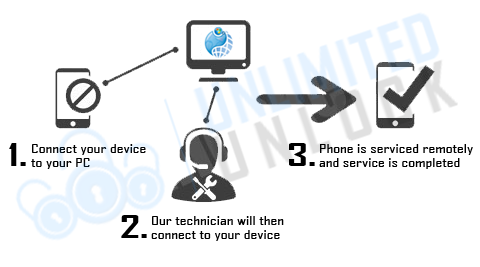
Requirements
- Windows PC
- USB cable to connect to PC
- Download and instal UnlimitedUNLOCK's Remote Software & Cable Unlock v3.0
- TeamViewer or Anydesk installed on your PC
- Make sure you have a 10MB upload - You can test here: https://www.speedtest.net
- Your Phone’s Build Number (Settings > About device OR Software info> Build Number)
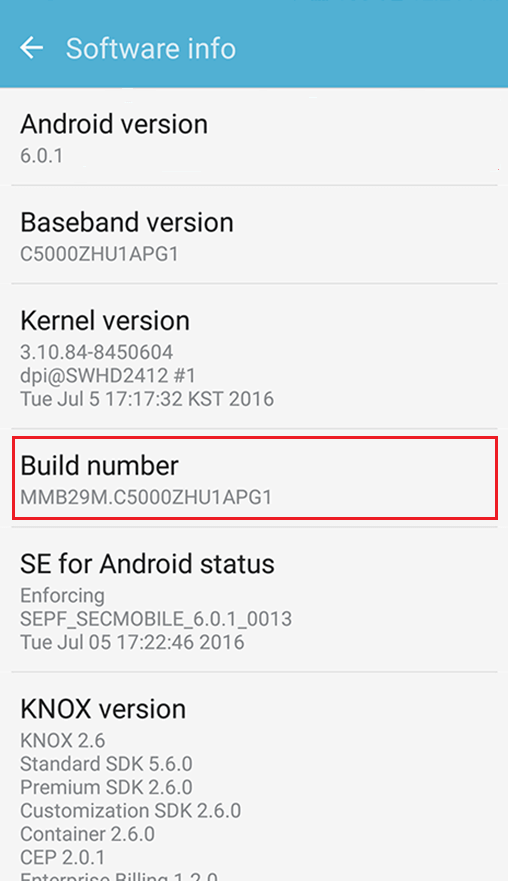
Detailed instructions will be provided after placing your order, however, please keep in mind these are required to proceed with this service
Technician Availability
Please place your order to book a time slot with one of our certified technicians. Technician availability is as follows:
 Monday - Saturday: 10am - 9pm ETD
Monday - Saturday: 10am - 9pm ETD
Sunday: Closed
Once connected, it will take approximately 5-10 Minutes
*Closed for Statutory Holidays
100% Safe and Money Back Guaranteed
At UnlimitedUNLOCK.biz, we only offer 100% Safe and Guaranteed Services
- No rooting or complicated software required
- Our techniques are 100% risk-free of damaging your device
- Our certified technicians have years of experience
- Permanent lock removal (unless you add a new one)
Supported LG models:
- All LG Phones with Android OS
- All LG Tablets
If we are unable to bypass the Google lock screen you will be fully refunded
Ready to Remove Google Lock Screen?
Enter your information as accurately as possible and you will be emailed information on everything you need to prepare for your appointment with one of our technicians. place your order, connect with, or friendly staff and we will get your LG phone up and running in no time.
COUNTRY: ALL
NETWORK: ALL
MANUFACTURE: LG
MODELS SUPPORTED: Most of the Models including LG V10 | LG K7 | Tribue 5 [LG G4 and older are supported]
CODES PROVIDED: LG ONLY Google Account Removal [if password is forgotten for any LG Phone]
COUNTRY: ALL
NETWORK: ALL
MANUFACTURE: LG
MODELS SUPPORTED: Most of the NEW Models including Q Stylus | Q Stylus Alpha | Q Stylus Plus | Q Note Plus | K11 | K11 Alpha | K11 Plus | K20 | K40 and many others...
CODES PROVIDED: LG ONLY Google Account Removal [if the password is forgotten for any LG Phone]
News Added At: 2020-12-06 02:16:49
How To Unlock LG Aristo 5 [LM-K300TM]
via IMEI Code or Remote USB...
We are following the trends of factory unlocking LG Phones. A brand-new affordable LG smartphone is now available in the US thanks to T-Mobile. The phone is part of LG's Aristo series - first introduced back in 2017 - and is called Aristo 5. For that reason, UnlimitedUNLOCK has an Unlock service for all the new LG phones including the LG Aristo 5 models. The LG Aristo 5 redefines sleek, minimal design with a seamless body. The LG Aristo 5 (LM-K300TM) smartphone released in 2020. It is powered by an octa-core MediaTek Helio P22 processor, the LG Aristo 5 offers 32 GB of internal memory. Experience the enhanced viewing that fits comfortably in the palm of your hand. A high-definition screen gives you the visual experience you deserve, with brilliant color and remarkable clarity. Capture life exactly as it happens. From the hardware perspective, the LG Aristo 5 runs on Android OS v10 out of the box. It comes with a Li-Ion 3000 mAh battery. It sports a notched 5.7-inch display with 720 x 1520 pixels resolution. The IPS technology is one of the most leading LCD technologies in the world. The camera of the LG Aristo 5 is equipped with autofocus. Autofocus is a camera feature that fine-tunes the focus of the camera, it is a nice feature of this smartphone. Furthermore, Aristo 5 is 3G and 4G capable. This smartphone has a built-in GPS receiver. GPS is a satellite-based navigation system that allows the determination of the exact geographical location on Earth. This LG smartphone has FM radio receiver. A complete review can be seen on the Gadget360 page.
![Factory Unlock LG Aristo 5 [LM-K300TM] via IMEI Code or Remote USB](http://unlimitedunlock.biz/UU_images/e-banners/UU_Big_Ban/HOW_TO_UNLOCK_LG_ARISTO-5_LM-K300TM_VIA_IMEI_CODE_OR_REMOTE_USB1.png)
If you bought your LG Aristo 5 from a network service provider either on “pay as you go” or “on contract” most probably your LG is locked to that network and you are not able to use it with other carriers. If you want to use your device with other GSM SIM cards you need to unlock LG Aristo 5. The SIM lock activation means that your mobile phone device can only function with the SIM card of the carrier who sold you the LG Aristo 5 and with whom you have signed the 12 or 24 months contract.
One of the bright sides is that you can always attempt to unlock your brand new LG Aristo 5 - meaning an unlock that will allow your LG Aristo 5 to function on any SIM card by any carrier anywhere (Worldwide).
So, if you have just signed a contract with your carrier and purchased an LG Aristo 5 have a look at the SIM unlock procedure described below.
Why should you SIM unlock your LG Aristo 5?
And why not? Who is to say that you are bound to use one carrier with your LG Aristo 5 when you can use the services of any carrier in the world you want. You already pay the installments for the device, and you’re bound by law to do so. There is no problem with that. You want the device, and you will pay for it one way or another. But there is a problem when you have to use the services of one carrier only for two years. Let’s say that you have bought your LG Aristo 5 from T-Mobile, but most of your relatives use Metro. Your relatives are paying less on their monthly bill and have no reception issues. The math doesn’t add up, and all logic points to the fact that you need to change the carrier.
Lucky for you, you can now perform an easy, quick, and cheap SIM unlock. You don’t have to wait for months or pay enormous fees to free your device from that restriction. All you have to do is read the instructions provided for you here, and you will be good to go and have the freedom to choose a carrier that will give you the best quality service for your budget.
What needs to be done to remove the SIM lock activation from your LG Aristo 5?
- Turn OFF your LG
- Remove the SIM card that is currently in the device from your carrier and insert a SIM card from a different carrier
- Turn ON your LG.
See if it asks for a code. If it does use the standard SIM unlock method, and if it doesn’t use the USB unlock method.
Get in touch with one of our customer support agents; they will advise you of the best SIM unlock solution for your LG Aristo mobile phone device.
![How To Unlock LG Aristo 5 [LM-K300TM] via IMEI Code or Remote USB](http://unlimitedunlock.biz/UU_images/e-banners/UU_Big_Ban/HOW_TO_UNLOCK_LG_ARISTO-5_LM-K300TM_VIA_IMEI_CODE_OR_REMOTE_USB.png)
Learn how to Unlock LG Aristo 5...
- Go to Settings > about phone > IMEI. Or dial *#60# and write down the correct IMEI of your LG Aristo 5. You will need the IMEI to start the unlock procedure via UnlimitedUNLOCK to be successfully done.
- Visit UnlimitedUnlock SIM Unlock Services or Remote USB Unlock. Select the Country, Carrier, and Model that corresponds to your LG Aristo 5 device
- Complete the order form
- Insert the IMEI and provide a valid email address
- You will receive an unlock code via email
To be able to enter the SIM unlock code you will need to make your LG Aristo 5 ask for it. There is only one way for you to do this. Enter a SIM card from another carrier than your current one and power on your LG. Upon starting, you will be noted that the SIM card cannot be used and you will be prompted to enter an unlock code if you want to proceed.
Enter the SIM unlock code you received via email. Click ok, and your LG Aristo 5 will be permanently unlocked.
To complete the unlock processes using the Remote USB Unlock for your LG Aristo 5. You will need to visit the Live Chat link you will receive via email and one of our professional techs will assist you in completing the processes.
Why is UnlimitedUNLOCK.biz the best solution for you?
The UnlimitedUNLOCK Team is Trusted by Millions and has become an industry innovator and leader providing cellphone unlocking solutions for over 10 years. We've been helping out users from all around the world, and the SIM unlock story ends happily for all whether it is a Samsung, Motorola, ZTE, LG, Alcatel, HTC, Huawei, Sony, Pantech, or iPhone users. There is no reason to doubt this service - there are too many happy clients from all over the world who have already given feedback and are happy to confirm their success story. There is no good reason why you should not trust UnlimitedUNLOCK and have your LG Aristo 5 unlocked.
If you simply have one LG Cell Phone to Unlock - Let's Get Started by choosing your phone here...
LG SIM Unlock Services |
Delivery Time | |
|---|---|---|
 |
LG Factory Code - Worldwide [DB 2020]-[All Levels] | See On Service |
 |
MetroPCS USA - Mobile Device Unlock APP [Android Official Unlock]-[CLEAN IMEI] | See On Service |
 |
MetroPCS USA - Mobile Device Unlock APP [Android Official Unlock]-[PREMIUM] | See On Service |
 |
T-Mobile USA - Mobile Device Unlock APP [Android Official Unlock]-[CLEAN-PREMIUM] | See On Service |
LG Remote USB Unlock |
Delivery Time | |
|---|---|---|
 |
LG ARISTO 5 | PHOENIX 5 Unlock [AT&T | Cricket | T-Mobile | Metro]-[Remote Software] | 1-30 Minutes |
 |
LG [FRP]-[NEW MODELS | NEW SECURITY] Device Google Account Removal | 1-30 Minutes |
 |
LG [Any Carrier] REMOTE IMEI REPAIR + UNLOCK | 1-30 Minutes |
We welcome wholesalers, resellers, distributors, cellphone stores, service centers, and eBay sellers! You can check our prices on our Wholesale Unlock Pricing page.
Please Note: Pricing is 100% negotiable, as we are the direct source for all your unlocking needs.
If you have BULK Orders Contact Us!
Can I get my LG Aristo 5 cell phone unlocked online?
Get your LG phone unlocked via IMEI Code or Remote USB with no threat to the device’s warranty.
- It’s the technique that the phone producer endorses.
- Constant unlock assistance, valid regardless of the LG model.
- Unlock your LG without any risks, while doing your usual thing.
Unlocking your LG phone doesn’t request any effort (almost). You just have to send us the phone’s IMEI number and the name of the service provider that locked it. What we’ll do is search several databases looking for your unlock code. Once found, we’ll send it to you accompanied by clear info about what you have to do to unlock the device.
Why order an LG Aristo 5 Code?
It’s easy to switch from one provider to another
An unlocked phone basically allows you to change the network provider on your own terms, according to your requirements and priorities.
Forget about additional costs from roaming service; your finances will be happy
With an unlocked phone, all you need when you go abroad is your cell and a local SIM. That’s the smart way to call locally without being charged a fortune for roaming service.
Sell your phone at a better price
When you decide to sell your phone, you’ll get a better deal. Unlocked cells mean bigger bucks at resale. Not to mention that you can sell it abroad.
The smartest and safest way to unlock a cell phone
IMEI unlock is the recommended method to unlock your phone, since it implies genuine unlock codes from de company that has manufactured the device. Nothing fancy, no need for software or breaking the device’s case. And NO need for warranty loss.
What if there have been modifications to my LG phone’s software?
It doesn’t matter if your device has been modified or updated in terms of software. Our unlocking technique works regardless of the updates to the original software.
But if the phone has been subjected to any sort of modifications, we can’t guarantee anything. You have to restore the phone’s initial settings and be aware that it’s possible to have altered some important elements of the software that we needed in order to unlock it successfully.
What if my LG device doesn’t react to the unlock code?
First of all, you must be sure you’ve followed our instructions.
Attention! It’s important to follow these rules!
Here are some requirements you need to follow prior to ordering an LG Aristo 5 unlock code:
- Be certain that your phone is locked. Just get a SIM card from another service provider and see if it shows the message to get it unlocked. If you don’t get such a message and you have no trouble calling folks, that means the phone is NOT SIM LOCKED
- Make sure the device you’re trying to unlock hasn’t been STOLEN or BLACKLISTED by the carrier.
- Make sure that the device is NOT hard locked. Contact our support team before you order in this case.
- Be certain that you send us the correct IMEI and that you select the original country and service provider, NOT the one you want to switch to
If you’ve done just that and the phone still doesn’t react to the unlock code, that means that the device was previously unlocked or that it doesn’t recognize the SIM. If you’re getting the messages “Network Locked”, “SIM not valid” or “Card error” you can unlock your handset with UnlimitedUNLOCK.
If you bought your LG Aristo 5 in the USA and it’s locked on T-Mobile and MetroPCS, make sure you’ve put in place the Device Unlock app. Then forward your request using our Device Unlock App Service.
What do I do in case I have no idea what’s the network that my LG is locked to?
There’s no need for you to we've got you covered. You'll be able to get that information by using our LG Info Check by IMEI [Manufacturer | Country | Carrier | Serial #] in order to get your device's original network. This service is also used when you want this info for a different reason, such as buying a phone that’s been used, you can get the details you need using our original carrier check.
What do I need if I want to unlock LG Aristo 5?
Not much, actually. You must have your devices' correct IMEI, internet connection, and a valid email address since that’s how we’ll send you the code and information on how to use it. Then you need to have access to the device’s menu and keyboard.
Let's Get Started by choosing your Unlocking method here...
SIM Unlock Services or Remote USB Unlock
News Added At: 2021-01-09 18:04:40
How To Unlock LG G5 H860 | H850 | F700L | VS987 | H830 | H831 | H820 | H840 | LGLS992 | LGUS992 | F700S | F700K | RS988 | LGAS992 | H820PR
via IMEI Code or Remote USB...
LG is known for offering a unique take on mobile phone design. They’ve proven with each release that they’re not afraid to try something new and the LG G5 is no exception. With its modular design, LG touts that you can add features or upgrade your phone to suit the way you plan to use it. The phone itself was still one of the top flagship devices of 2016, and while it's since been superseded by the LG G6 and V30, for those on a budget the G5 provides an interesting alternative to many of the cookie-cutter devices on the market. With a lower price tag and solid spec list, the G5 is an enticing proposition with some great deals to be had. The LG G5 includes a lot of first--some for mobile phones in general and others for LG. One of the good ones is the switch to a metal unibody design. Unlike previous phones in the G-series, you won’t find a bunch of bold curves or shiny plastic bits. The LG G5 may not be as ornate as Samsung's glass-and-metal-fused phone, or Apple's aluminum iPhone 6S, but it's a step in the right direction after the questionably styled G4.
Redesigned from the ground up, the LG G5 5.3-inch screen on the G5 comes in a body measuring 5.9-inches tall, 2.9-inches wide, 0.4-inches thick, and weighs 5.6 ounces - waves plastic goodbye and ditches the signature rear volume controls for a streamlined, modern metal & glass design. So, in its bid to endow the LG G5 with a metal armor without losing customers to the lack of a MicroSD slot and removable battery, LG engineered a slide-out bottom compartment that houses a 2800 mAh battery and a MicroSD slot alongside it. For the third time in a row, the LG G5 features a Quad-HD resolution screen, but at 5.3 inches by diagonal, it is smaller than the LG G4 and G3's 5.5-inch displays before it. LG went with an IPS-LCD 1440 x 2560 pixels, 16:9 ratio display once again and incorporates an interesting Always On feature. The LG G5 runs Android 6.0.1 (Marshmallow), upgradable to Android 8.0 (Oreo) topped off with LG's own UI, and is powered by the Qualcomm MSM8996 Snapdragon 820 SoC with 4GB of RAM and 32GB of storage.
With the typical specs out of the way, reviews start delving into some of the unique aspects of the G5. One of the first things noticeable, when you flip the G5 over, is that there are two cameras on the back. LG included a 16 MP, f/1.8, 26mm (wide) main camera with optical image stabilization as well as an 8 MP, f/2.4, 9mm wide-angle lens for additional photo options. And don’t worry selfie-fans, there’s still an 8MP front-facing camera as well. The multiple lenses offer options you simply can’t find on other phones. The phone also allows exporting images in RAW format for professional-level tweaking. Other features include an in-depth set of manual settings and the ability to shoot 4K@30fps, 1080p@30/60fps, HDR, stereo sound rec video. Powering all this feature-swapping madness, you’ll find a Li-Ion 2800 mAh, removable battery. While TechRadar noted, With moderate to heavy usage I found the G5 wouldn't get past early evening before dying. Fortunately, with a removable battery, power users can swap out a spare on particularly busy days. If you need a quick top-off, the phone features Qualcomm’s QuickCharge 3.0 feature, allowing you to reach roughly 50% battery charge in only 30 minutes. Reviews noted that not only is charging quick, but there are no issues with heat either. Not only does it include perks for power users, but LG's also changed the way we access the battery with a cartridge-like input so you don't have to remove the back cover. A complete review can be seen on the GSMarena page.
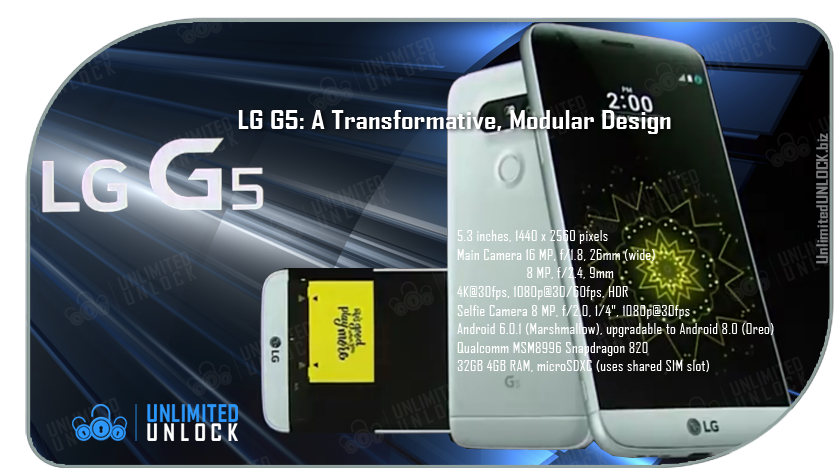
This phone is designed to work on select GSM and CDMA networks and is 4G LTE capable. LTE is an advanced cellular network data protocol capable of data speeds so fast that they compete with wired broadband Internet providers. With an LTE connection, this phone should have no problem streaming HD video, downloading apps, uploading photos, or anything else that requires a high-speed data connection. The phone is also backward compatible with 3G and 2G data for instances when you can't get LTE. In addition to cellular wireless, this phone also features Bluetooth, NFC, and Wi-Fi connectivity.
If you bought your LG G5 from a network service provider either on “pay as you go” or “on contract” most probably your LG is locked to that network and you are not able to use it with other carriers. If you want to use your device with other GSM SIM cards you need to unlock LG G5. The SIM lock activation means that your mobile phone device can only function with the SIM card of the carrier who sold you the LG G5 and with whom you have signed the 12 or 24 months contract.
One of the bright sides is that you can always attempt to unlock your brand new LG G5 - meaning an unlock that will allow your LG G5 to function on any SIM card by any carrier anywhere (Worldwide).
So, if you have just signed a contract with your carrier and purchased an LG G5 have a look at the SIM unlock procedure described below.
Why should you SIM unlock your LG G5?
And why not? Who is to say that you are bound to use one carrier with your LG G5 when you can use the services of any carrier in the world you want. You already pay the installments for the device, and you’re bound by law to do so. There is no problem with that. You want the device, and you will pay for it one way or another. But there is a problem when you have to use the services of one carrier only for two years. Let’s say that you have bought your LG G5 from T-Mobile, but most of your relatives use Verizon. Your relatives are paying less on their monthly bills. The math doesn’t add up, and all logic points to the fact that you need to change the carrier.
Lucky for you, you can now perform an easy, quick, and cheap SIM unlock. You don’t have to wait for months or pay enormous fees to free your device from that restriction. All you have to do is read the instructions provided for you here, and you will be good to go and have the freedom to choose a carrier that will give you the best quality service for your budget.
What needs to be done to remove the SIM lock activation from your LG G5?
- Turn OFF your LG
- Remove the SIM card that is currently in the device from your carrier and insert a SIM card from a different carrier
- Turn ON your LG.
See if it asks for a code. If it does use the standard SIM unlock method, and if it doesn’t use the USB unlock method.
Get in touch with one of our customer support agents; they will advise you of the best SIM unlock solution for your LG G5 mobile phone device.

Learn how to Unlock LG G5...
- Go to Settings > about phone > IMEI. Or dial *#60# and write down the correct IMEI of your LG G5. You will need the IMEI to start the unlock procedure via UnlimitedUNLOCK to be successfully done.
- Visit UnlimitedUnlock SIM Unlock Services or Remote USB Unlock. Select the Country, Carrier, and Model that corresponds to your LG G5 device
- Complete the order form
- Insert the IMEI and provide a valid email address
- You will receive an unlock code via email
To be able to enter the SIM unlock code you will need to make your LG G5 ask for it. There is only one way for you to do this. Enter a SIM card from another carrier than your current one and power on your LG. Upon starting, you will be noted that the SIM card cannot be used and you will be prompted to enter an unlock code if you want to proceed.
Enter the SIM unlock code you received via email. Click ok, and your LG G5 will be permanently unlocked.
To complete the unlock processes using the Remote USB Unlock for your LG G5. You will need to visit the Live Chat link you will receive via email and one of our professional techs will assist you in completing the processes.
Why is UnlimitedUNLOCK.biz the best solution for you?
The UnlimitedUNLOCK Team is Trusted by Millions and has become an industry innovator and leader providing cellphone unlocking solutions for over 10 years. We've been helping out users from all around the world, and the SIM unlock story ends happily for all whether it is a Samsung, Motorola, ZTE, LG, Alcatel, HTC, Huawei, Sony, Pantech, or iPhone users. There is no reason to doubt this service - there are too many happy clients from all over the world who have already given feedback and are happy to confirm their success story. There is no good reason why you should not trust UnlimitedUNLOCK and have your LG G5 unlocked.
If you simply have one LG Cell Phone to Unlock - Let's Get Started by choosing your phone here...
LG SIM Unlock Services |
Delivery Time | |
|---|---|---|
 |
LG Factory Code - Worldwide [DB 2019]-[All Levels] | See On Service |
 |
LG Factory Code - Worldwide [DB 2020]-[All Levels] | See On Service |
 |
LG Factory Code - Worldwide [DB2]-[All Levels] | See On Service |
 |
LG Worldwide Code - [All Models Not Found]-[NCK only] | See On Service |
 |
MetroPCS USA - Mobile Device Unlock APP [Android Official Unlock]-[CLEAN IMEI] | See On Service |
 |
MetroPCS USA - Mobile Device Unlock APP [Android Official Unlock]-[PREMIUM] | See On Service |
 |
T-Mobile USA - Mobile Device Unlock APP [Android Official Unlock]-[CLEAN-PREMIUM] | See On Service |
LG Remote USB Unlock |
Delivery Time | |
|---|---|---|
 |
LG [FRP] Device Google Account Removal | 1-30 Minutes |
 |
LG [FRP]-[NEW MODELS | NEW SECURITY] Device Google Account Removal | 1-30 Minutes |
 |
LG [Any Carrier] REMOTE IMEI REPAIR + UNLOCK | 1-30 Minutes |
We welcome wholesalers, resellers, distributors, cellphone stores, service centers, and eBay sellers! You can check our prices on our Wholesale Unlock Pricing page.
Please Note: Pricing is 100% negotiable, as we are the direct source for all your unlocking needs.
If you have BULK Orders Contact Us!
Can I get my LG G5 cell phone unlocked online?
Get your LG phone unlocked via IMEI Code or Remote USB with no threat to the device’s warranty.
- It’s the technique that the phone producer endorses.
- Constant unlock assistance, valid regardless of the LG model.
- Unlock your LG without any risks, while doing your usual thing.
Unlocking your LG phone doesn’t request any effort (almost). You just have to send us the phone’s IMEI number and the name of the service provider that locked it. What we’ll do is search several databases looking for your unlock code. Once found, we’ll send it to you accompanied by clear info about what you have to do to unlock the device.
Why order an LG G5 Code?
It’s easy to switch from one provider to another
An unlocked phone basically allows you to change the network provider on your own terms, according to your requirements and priorities.
Forget about additional costs from roaming service; your finances will be happy
With an unlocked phone, all you need when you go abroad is your cell and a local SIM. That’s the smart way to call locally without being charged a fortune for roaming service.
Sell your phone at a better price
When you decide to sell your phone, you’ll get a better deal. Unlocked cells mean bigger bucks at resale. Not to mention that you can sell it abroad.
The smartest and safest way to unlock a cell phone
IMEI unlock is the recommended method to unlock your phone, since it implies genuine unlock codes from de company that has manufactured the device. Nothing fancy, no need for software or breaking the device’s case. And NO need for warranty loss.
What if there have been modifications to my LG phone’s software?
It doesn’t matter if your device has been modified or updated in terms of software. Our unlocking technique works regardless of the updates to the original software.
But if the phone has been subjected to any sort of modifications, we can’t guarantee anything. You have to restore the phone’s initial settings and be aware that it’s possible to have altered some important elements of the software that we needed in order to unlock it successfully.
What if my LG device doesn’t react to the unlock code?
First of all, you must be sure you’ve followed our instructions.
Attention! It’s important to follow these rules!
Here are some requirements you need to follow prior to ordering an LG G5 unlock code:
- Be certain that your phone is locked. Just get a SIM card from another service provider and see if it shows the message to get it unlocked. If you don’t get such a message and you have no trouble calling folks, that means the phone is NOT SIM LOCKED
- Make sure the device you’re trying to unlock hasn’t been STOLEN or BLACKLISTED by the carrier.
- Make sure that the device is NOT hard locked. Contact our support team before you order in this case.
- Be certain that you send us the correct IMEI and that you select the original country and service provider, NOT the one you want to switch to
If you’ve done just that and the phone still doesn’t react to the unlock code, that means that the device was previously unlocked or that it doesn’t recognize the SIM. If you’re getting the messages “Network Locked”, “SIM not valid” or “Card error” you can unlock your handset with UnlimitedUNLOCK.
If you bought your LG G5 in the USA and it’s locked on T-Mobile and MetroPCS, make sure you’ve put in place the Device Unlock app. Then forward your request using our Device Unlock App Service.
What do I do in case I have no idea what’s the network that my LG is locked to?
There’s no need for you to we've got you covered. You'll be able to get that information by using our LG Info Check by IMEI [Manufacturer | Country | Carrier | Serial #] in order to get your device's original network. This service is also used when you want this info for a different reason, such as buying a phone that’s been used, you can get the details you need using our original carrier check.
What do I need if I want to unlock LG G5?
Not much, actually. You must have your devices' correct IMEI, internet connection, and a valid email address since that’s how we’ll send you the code and information on how to use it. Then you need to have access to the device’s menu and keyboard.
Let's Get Started by choosing your Unlocking method here...
SIM Unlock Services or Remote USB Unlock
News Added At: 2021-01-08 18:28:39
How To Unlock LG G6 [H872]
via IMEI Code or Remote USB...
The LG G6 looks nothing like its predecessor the LG G5, which is a good thing. Instead, it sports an updated design that’s so sleek that it can easily be mistaken for a flagship. LG Stylo 6 looks better than ever, with an attractive, modern design and a high-resolution 5.7-inch display. The LG G6 doesn't do anything poorly. It's well-designed, gorgeously-engineered, and comes off as a mature, reliable piece of equipment. The G6 is a great phone from LG, one that pushes the brand back to the forefront of the smartphone pile in terms of design and screen. The LG G6 It's waterproof, drop-resistant, and covered in glass, just like the Galaxy S8. Surprisingly, this phone isn't using the latest chipset from Qualcomm, so you won't be getting the full grunt of the Snapdragon 835. However, LG maintains this was a decision to benefit the consumer – using a chip it had expertise with rather than an unknown entity it couldn't test fully. Instead, it's going with a Snapdragon 821 option. The G6 is a much more conservative design than its predecessor, taking the form of a sealed unit that drops the removable battery, replacing it with a larger-capacity power pack and waterproof shell.
The G6 isn't the only hot LG phone brought to market recently. Arguably, its biggest phone of 2017 was the LG V30, which sits rather high up on the list of best Android phones. Unfortunately for the G6, the V30 is so good that it has kicked it right off the list. But who knows? Maybe the LG G7 will end up taking the V30's place. The LG G6 is the first of likely many phones with a non-standard screen aspect ratio. Specifically, it's 2:1 (or 18:9, for a more standard comparison) screen makes it considerably taller than most phones out there today, but coupled with the near-elimination of bezels around the bright, beautiful IPS display, it's one hand-friendly. Some LG phone lovers will be distraught, however, to find that the battery is now sealed into the handset – LG has finally given up on the removable power pack in order to put in a more powerful and slimmer juice unit. It’s been increased to 3,300mAh within the slimmer 7.9mm frame – and it’s the right move. The need for removable power packs is almost dead thanks to the proliferation of portable battery chargers, but its V-series phones (such as the LG V20 launched last year) keeps the option for now.
The LG G6 features a 5.7 inches display, 1440 x 2880 pixels, 18:9 ratio, Android 7.0 (Nougat), upgradable to Android 9.0 (Pie), with Qualcomm MSM8996 Snapdragon 821 chip, selfie camera 5 MP, f/2.2, 18mm, 1080p@30fps, 32GB 4GB RAM, Li-Po 3300 mAh, non-removable battery. Experience the enhanced viewing that fits comfortably in the palm of your hand. A high-definition screen gives you the visual experience you deserve, with brilliant color and remarkable clarity. The double rear cameras of the LG G6 gives you a 13MP f/1.8, 30mm standard lens for hi-res shots, and 13MP f/2.4, 12mm wide-angle lens to make your portraits pop. On the front is a 5MP 5 MP, f/2.2, 18mm, 1080p@30fps camera to take care of your selfie needs. The standard and wide-angle lenses can utilize an LED flash for clearer low-light photos, and a selfie light helps to illuminate you and your friends. You can also take videos up to 4K@30fps, 1080p@30/60fps, HDR, and use a host of camera features to get the exact image you want. The specs of the device say that it has 64GB of storage, but only 42GB is usable. A complete review can be seen on the GSMarena page.

This phone is designed to work on select GSM networks and is 4G LTE capable. LTE is an advanced cellular network data protocol capable of data speeds so fast that they compete with wired broadband Internet providers. With an LTE connection, this phone should have no problem streaming HD video, downloading apps, uploading photos, or anything else that requires a high-speed data connection. The phone is also backward compatible with 3G and 2G data for instances when you can't get LTE. In addition to cellular wireless, this phone also features Bluetooth, NFC, and Wi-Fi connectivity.
If you bought your LG G6 from a network service provider either on “pay as you go” or “on contract” most probably your LG is locked to that network and you are not able to use it with other carriers. If you want to use your device with other GSM SIM cards you need to unlock LG G6. The SIM lock activation means that your mobile phone device can only function with the SIM card of the carrier who sold you the LG G6 and with whom you have signed the 12 or 24 months contract.
One of the bright sides is that you can always attempt to unlock your brand new LG G6 - meaning an unlock that will allow your LG G6 to function on any SIM card by any carrier anywhere (Worldwide).
So, if you have just signed a contract with your carrier and purchased an LG G6 have a look at the SIM unlock procedure described below.
Why should you SIM unlock your LG G6?
And why not? Who is to say that you are bound to use one carrier with your LG G6 when you can use the services of any carrier in the world you want. You already pay the installments for the device, and you’re bound by law to do so. There is no problem with that. You want the device, and you will pay for it one way or another. But there is a problem when you have to use the services of one carrier only for two years. Let’s say that you have bought your LG G6 from T-Mobile, but most of your relatives use Verizon. Your relatives are paying less on their monthly bills. The math doesn’t add up, and all logic points to the fact that you need to change the carrier.
Lucky for you, you can now perform an easy, quick, and cheap SIM unlock. You don’t have to wait for months or pay enormous fees to free your device from that restriction. All you have to do is read the instructions provided for you here, and you will be good to go and have the freedom to choose a carrier that will give you the best quality service for your budget.
What needs to be done to remove the SIM lock activation from your LG G6?
- Turn OFF your LG
- Remove the SIM card that is currently in the device from your carrier and insert a SIM card from a different carrier
- Turn ON your LG.
See if it asks for a code. If it does use the standard SIM unlock method, and if it doesn’t use the USB unlock method.
Get in touch with one of our customer support agents; they will advise you of the best SIM unlock solution for your LG G6 mobile phone device.

Learn how to Unlock LG G6...
- Go to Settings > about phone > IMEI. Or dial *#60# and write down the correct IMEI of your LG G6. You will need the IMEI to start the unlock procedure via UnlimitedUNLOCK to be successfully done.
- Visit UnlimitedUnlock SIM Unlock Services or Remote USB Unlock. Select the Country, Carrier, and Model that corresponds to your LG G6 device
- Complete the order form
- Insert the IMEI and provide a valid email address
- You will receive an unlock code via email
To be able to enter the SIM unlock code you will need to make your LG G6 ask for it. There is only one way for you to do this. Enter a SIM card from another carrier than your current one and power on your LG. Upon starting, you will be noted that the SIM card cannot be used and you will be prompted to enter an unlock code if you want to proceed.
Enter the SIM unlock code you received via email. Click ok, and your LG G6 will be permanently unlocked.
To complete the unlock processes using the Remote USB Unlock for your LG G6. You will need to visit the Live Chat link you will receive via email and one of our professional techs will assist you in completing the processes.
Why is UnlimitedUNLOCK.biz the best solution for you?
The UnlimitedUNLOCK Team is Trusted by Millions and has become an industry innovator and leader providing cellphone unlocking solutions for over 10 years. We've been helping out users from all around the world, and the SIM unlock story ends happily for all whether it is a Samsung, Motorola, ZTE, LG, Alcatel, HTC, Huawei, Sony, Pantech, or iPhone users. There is no reason to doubt this service - there are too many happy clients from all over the world who have already given feedback and are happy to confirm their success story. There is no good reason why you should not trust UnlimitedUNLOCK and have your LG G6 unlocked.
If you simply have one LG Cell Phone to Unlock - Let's Get Started by choosing your phone here...
LG SIM Unlock Services |
Delivery Time | |
|---|---|---|
 |
LG Factory Code - Worldwide [DB 2020]-[All Levels] | See On Service |
 |
LG Factory Code - Worldwide [DB2]-[All Levels] | See On Service |
 |
LG Worldwide Code - [All Models Not Found]-[NCK only] | See On Service |
 |
MetroPCS USA - Mobile Device Unlock APP [Android Official Unlock]-[CLEAN IMEI] | See On Service |
 |
MetroPCS USA - Mobile Device Unlock APP [Android Official Unlock]-[PREMIUM] | See On Service |
 |
T-Mobile USA - Mobile Device Unlock APP [Android Official Unlock]-[CLEAN-PREMIUM] | See On Service |
LG Remote USB Unlock |
Delivery Time | |
|---|---|---|
 |
LG G6 (H872) USB Unlock [T-Mobile]-[Remote Software] | 1-30 Minutes |
 |
LG [FRP] Device Google Account Removal | 1-30 Minutes |
 |
LG [FRP]-[NEW MODELS | NEW SECURITY] Device Google Account Removal | 1-30 Minutes |
 |
LG [Any Carrier] REMOTE IMEI REPAIR + UNLOCK | 1-30 Minutes |
We welcome wholesalers, resellers, distributors, cellphone stores, service centers, and eBay sellers! You can check our prices on our Wholesale Unlock Pricing page.
Please Note: Pricing is 100% negotiable, as we are the direct source for all your unlocking needs.
If you have BULK Orders Contact Us!
Can I get my LG G6 cell phone unlocked online?
Get your LG phone unlocked via IMEI Code or Remote USB with no threat to the device’s warranty.
- It’s the technique that the phone producer endorses.
- Constant unlock assistance, valid regardless of the LG model.
- Unlock your LG without any risks, while doing your usual thing.
Unlocking your LG phone doesn’t request any effort (almost). You just have to send us the phone’s IMEI number and the name of the service provider that locked it. What we’ll do is search several databases looking for your unlock code. Once found, we’ll send it to you accompanied by clear info about what you have to do to unlock the device.
Why order an LG G6 Code?
It’s easy to switch from one provider to another
An unlocked phone basically allows you to change the network provider on your own terms, according to your requirements and priorities.
Forget about additional costs from roaming service; your finances will be happy
With an unlocked phone, all you need when you go abroad is your cell and a local SIM. That’s the smart way to call locally without being charged a fortune for roaming service.
Sell your phone at a better price
When you decide to sell your phone, you’ll get a better deal. Unlocked cells mean bigger bucks at resale. Not to mention that you can sell it abroad.
The smartest and safest way to unlock a cell phone
IMEI unlock is the recommended method to unlock your phone, since it implies genuine unlock codes from de company that has manufactured the device. Nothing fancy, no need for software or breaking the device’s case. And NO need for warranty loss.
What if there have been modifications to my LG phone’s software?
It doesn’t matter if your device has been modified or updated in terms of software. Our unlocking technique works regardless of the updates to the original software.
But if the phone has been subjected to any sort of modifications, we can’t guarantee anything. You have to restore the phone’s initial settings and be aware that it’s possible to have altered some important elements of the software that we needed in order to unlock it successfully.
What if my LG device doesn’t react to the unlock code?
First of all, you must be sure you’ve followed our instructions.
Attention! It’s important to follow these rules!
Here are some requirements you need to follow prior to ordering an LG G6 unlock code:
- Be certain that your phone is locked. Just get a SIM card from another service provider and see if it shows the message to get it unlocked. If you don’t get such a message and you have no trouble calling folks, that means the phone is NOT SIM LOCKED
- Make sure the device you’re trying to unlock hasn’t been STOLEN or BLACKLISTED by the carrier.
- Make sure that the device is NOT hard locked. Contact our support team before you order in this case.
- Be certain that you send us the correct IMEI and that you select the original country and service provider, NOT the one you want to switch to
If you’ve done just that and the phone still doesn’t react to the unlock code, that means that the device was previously unlocked or that it doesn’t recognize the SIM. If you’re getting the messages “Network Locked”, “SIM not valid” or “Card error” you can unlock your handset with UnlimitedUNLOCK.
If you bought your LG G6 in the USA and it’s locked on T-Mobile and MetroPCS, make sure you’ve put in place the Device Unlock app. Then forward your request using our Device Unlock App Service.
What do I do in case I have no idea what’s the network that my LG is locked to?
There’s no need for you to we've got you covered. You'll be able to get that information by using our LG Info Check by IMEI [Manufacturer | Country | Carrier | Serial #] in order to get your device's original network. This service is also used when you want this info for a different reason, such as buying a phone that’s been used, you can get the details you need using our original carrier check.
What do I need if I want to unlock LG G6?
Not much, actually. You must have your devices' correct IMEI, internet connection, and a valid email address since that’s how we’ll send you the code and information on how to use it. Then you need to have access to the device’s menu and keyboard.
Let's Get Started by choosing your Unlocking method here...
SIM Unlock Services or Remote USB Unlock
News Added At: 2020-12-07 19:11:55
How To Unlock LG K51
via IMEI Code or Remote USB...
We are following the trends of factory unlocking LG Phones. The LG K51 has been one of the best-selling smartphones of 2020 as it has a relatively low price. For that reason, UnlimitedUNLOCK has an Unlock service for all the new LG phones including the LG K51 model. The LG K51 redefines sleek, minimal design with a seamless body. The LG K51 smartphone released in 2020. Inside of the LG K51 is a MediaTek Helio P22 2.0GHz Octa-Core processor, Android 9.0. As you can see in the image below, the LG K51 features a 6.5-inch HD+ FullVision display. And the notch with the front-facing camera is narrow — which makes the display feel even more immersive. This makes watching videos and playing games feel more vibrant and it provides a richer multimedia experience. The LG K51 features a 4000 mAh battery. This battery provides up to 21 hours of talk time and up to 24.5 days of standby time. Experience the enhanced viewing that fits comfortably in the palm of your hand. A high-definition screen gives you the visual experience you deserve, with brilliant color and remarkable clarity. The triple-camera system in the LG K51 offers the flexibility to shoot 115° super-wide-angle, automate Bokeh blurs, and grab a quick one-click shot in a sharp focus. The triple rear camera system features a 13-megapixel PDAF Standard Angle Rear Camera, a 5-megapixel Super Wide 115° rear camera, and a 2-megapixel depth camera. And the front-facing camera has a 13-megapixel sensor for high-quality selfies. The specs of the device say that it has 32GB of storage, but only 16GB is usable. A complete review can be seen on the GSMarena page.

If you bought your LG K51 from a network service provider either on “pay as you go” or “on contract” most probably your LG is locked to that network and you are not able to use it with other carriers. If you want to use your device with other GSM SIM cards you need to unlock LG K51. The SIM lock activation means that your mobile phone device can only function with the SIM card of the carrier who sold you the LG K51 and with whom you have signed the 12 or 24 months contract.
One of the bright sides is that you can always attempt to unlock your brand new LG K51 - meaning an unlock that will allow your LG K51 to function on any SIM card by any carrier anywhere (Worldwide).
So, if you have just signed a contract with your carrier and purchased an LG K51 have a look at the SIM unlock procedure described below.
Why should you SIM unlock your LG K51?
And why not? Who is to say that you are bound to use one carrier with your LG K51 when you can use the services of any carrier in the world you want. You already pay the installments for the device, and you’re bound by law to do so. There is no problem with that. You want the device, and you will pay for it one way or another. But there is a problem when you have to use the services of one carrier only for two years. Let’s say that you have bought your LG K51 from AT&T, but most of your relatives use Verizon. Your relatives are paying less on their monthly bills. The math doesn’t add up, and all logic points to the fact that you need to change the carrier.
Lucky for you, you can now perform an easy, quick, and cheap SIM unlock. You don’t have to wait for months or pay enormous fees to free your device from that restriction. All you have to do is read the instructions provided for you here, and you will be good to go and have the freedom to choose a carrier that will give you the best quality service for your budget.
What needs to be done to remove the SIM lock activation from your LG K51?
- Turn OFF your LG
- Remove the SIM card that is currently in the device from your carrier and insert a SIM card from a different carrier
- Turn ON your LG.
See if it asks for a code. If it does use the standard SIM unlock method, and if it doesn’t use the USB unlock method.
Get in touch with one of our customer support agents; they will advise you of the best SIM unlock solution for your LG K51 mobile phone device.

Learn how to Unlock LG K51...
- Go to Settings > about phone > IMEI. Or dial *#60# and write down the correct IMEI of your LG K51. You will need the IMEI to start the unlock procedure via UnlimitedUNLOCK to be successfully done.
- Visit UnlimitedUnlock SIM Unlock Services or Remote USB Unlock. Select the Country, Carrier, and Model that corresponds to your LG K51 device
- Complete the order form
- Insert the IMEI and provide a valid email address
- You will receive an unlock code via email
To be able to enter the SIM unlock code you will need to make your LG K51 ask for it. There is only one way for you to do this. Enter a SIM card from another carrier than your current one and power on your LG. Upon starting, you will be noted that the SIM card cannot be used and you will be prompted to enter an unlock code if you want to proceed.
Enter the SIM unlock code you received via email. Click ok, and your LG K51 will be permanently unlocked.
To complete the unlock processes using the Remote USB Unlock for your LG K51. You will need to visit the Live Chat link you will receive via email and one of our professional techs will assist you in completing the processes.
Why is UnlimitedUNLOCK.biz the best solution for you?
The UnlimitedUNLOCK Team is Trusted by Millions and has become an industry innovator and leader providing cellphone unlocking solutions for over 10 years. We've been helping out users from all around the world, and the SIM unlock story ends happily for all whether it is a Samsung, Motorola, ZTE, LG, Alcatel, HTC, Huawei, Sony, Pantech, or iPhone users. There is no reason to doubt this service - there are too many happy clients from all over the world who have already given feedback and are happy to confirm their success story. There is no good reason why you should not trust UnlimitedUNLOCK and have your LG K51 unlocked.
If you simply have one LG Cell Phone to Unlock - Let's Get Started by choosing your phone here...
LG SIM Unlock Services |
Delivery Time | |
|---|---|---|
 |
LG Factory Code - Worldwide [DB 2020]-[All Levels] | See On Service |
 |
LG Factory Code - Worldwide [DB2]-[All Levels] | See On Service |
 |
LG Worldwide Code - [All Models Not Found]-[NCK only] | See On Service |
 |
MetroPCS USA - Mobile Device Unlock APP [Android Official Unlock]-[CLEAN IMEI] | See On Service |
 |
MetroPCS USA - Mobile Device Unlock APP [Android Official Unlock]-[PREMIUM] | See On Service |
 |
T-Mobile USA - Mobile Device Unlock APP [Android Official Unlock]-[CLEAN-PREMIUM] | See On Service |
LG Remote USB Unlock |
Delivery Time | |
|---|---|---|
 |
LG K51 USB Unlock [T-Mobile | Metro | Boost]-[Remote Software] | 1-30 Minutes |
 |
LG [FRP]-[NEW MODELS | NEW SECURITY] Device Google Account Removal | 1-30 Minutes |
 |
LG [Any Carrier] REMOTE IMEI REPAIR + UNLOCK | 1-30 Minutes |
We welcome wholesalers, resellers, distributors, cellphone stores, service centers, and eBay sellers! You can check our prices on our Wholesale Unlock Pricing page.
Please Note: Pricing is 100% negotiable, as we are the direct source for all your unlocking needs.
If you have BULK Orders Contact Us!
Can I get my LG K51 cell phone unlocked online?
Get your LG phone unlocked via IMEI Code or Remote USB with no threat to the device’s warranty.
- It’s the technique that the phone producer endorses.
- Constant unlock assistance, valid regardless of the LG model.
- Unlock your LG without any risks, while doing your usual thing.
Unlocking your LG phone doesn’t request any effort (almost). You just have to send us the phone’s IMEI number and the name of the service provider that locked it. What we’ll do is search several databases looking for your unlock code. Once found, we’ll send it to you accompanied by clear info about what you have to do to unlock the device.
Why order an LG K51 Code?
It’s easy to switch from one provider to another
An unlocked phone basically allows you to change the network provider on your own terms, according to your requirements and priorities.
Forget about additional costs from roaming service; your finances will be happy
With an unlocked phone, all you need when you go abroad is your cell and a local SIM. That’s the smart way to call locally without being charged a fortune for roaming service.
Sell your phone at a better price
When you decide to sell your phone, you’ll get a better deal. Unlocked cells mean bigger bucks at resale. Not to mention that you can sell it abroad.
The smartest and safest way to unlock a cell phone
IMEI unlock is the recommended method to unlock your phone, since it implies genuine unlock codes from de company that has manufactured the device. Nothing fancy, no need for software or breaking the device’s case. And NO need for warranty loss.
What if there have been modifications to my LG phone’s software?
It doesn’t matter if your device has been modified or updated in terms of software. Our unlocking technique works regardless of the updates to the original software.
But if the phone has been subjected to any sort of modifications, we can’t guarantee anything. You have to restore the phone’s initial settings and be aware that it’s possible to have altered some important elements of the software that we needed in order to unlock it successfully.
What if my LG device doesn’t react to the unlock code?
First of all, you must be sure you’ve followed our instructions.
Attention! It’s important to follow these rules!
Here are some requirements you need to follow prior to ordering an LG K51 unlock code:
- Be certain that your phone is locked. Just get a SIM card from another service provider and see if it shows the message to get it unlocked. If you don’t get such a message and you have no trouble calling folks, that means the phone is NOT SIM LOCKED
- Make sure the device you’re trying to unlock hasn’t been STOLEN or BLACKLISTED by the carrier.
- Make sure that the device is NOT hard locked. Contact our support team before you order in this case.
- Be certain that you send us the correct IMEI and that you select the original country and service provider, NOT the one you want to switch to
If you’ve done just that and the phone still doesn’t react to the unlock code, that means that the device was previously unlocked or that it doesn’t recognize the SIM. If you’re getting the messages “Network Locked”, “SIM not valid” or “Card error” you can unlock your handset with UnlimitedUNLOCK.
If you bought your LG K51 in the USA and it’s locked on T-Mobile and MetroPCS, make sure you’ve put in place the Device Unlock app. Then forward your request using our Device Unlock App Service.
What do I do in case I have no idea what’s the network that my LG is locked to?
There’s no need for you to we've got you covered. You'll be able to get that information by using our LG Info Check by IMEI [Manufacturer | Country | Carrier | Serial #] in order to get your device's original network. This service is also used when you want this info for a different reason, such as buying a phone that’s been used, you can get the details you need using our original carrier check.
What do I need if I want to unlock LG K51?
Not much, actually. You must have your devices' correct IMEI, internet connection, and a valid email address since that’s how we’ll send you the code and information on how to use it. Then you need to have access to the device’s menu and keyboard.
Let's Get Started by choosing your Unlocking method here...
SIM Unlock Services or Remote USB Unlock
News Added At: 2020-12-07 21:46:24
How To Unlock LG Phoenix 4 [LM-X210APM]
via IMEI Code or Remote USB...
We are following the trends of factory unlocking LG Phones. The LG Phoenix 4 is an entry-level smartphone for AT&T Prepaid service. The LG Phoenix 4 (LM-X210APM) smartphone released in 2018. It is powered by Qualcomm Snapdragon 425 MSM8917 chipset, 2 GB of RAM, and 16 GB of internal storage. The smartphone's memory (2 GB) cannot be expanded, but the storage (16 GB) can be expanded with a microSD card. The LG Phoenix 4 runs on Android OS v7.1.2 (Nougat) out of the box. It comes with a Li-Ion 2500 mAh battery. It features a 5 inches IPS display with 720 x 1280 px resolution. The IPS technology is one of the most leading LCD technologies in the world. The camera of the LG Phoenix 4 is equipped with FRONT CAMERA 5 MP and the rear camera 8 MP (3264 x 2448 PX) autofocus. Autofocus is a camera feature that fine-tunes the focus of the camera, it is a nice feature of this smartphone. Phoenix 4 is 3G and 4G capable. This smartphone has a built-in GPS receiver. GPS is a satellite-based navigation system that allows the determination of the exact geographical location on Earth. This LG smartphone has an FM radio receiver. For that reason, UnlimitedUNLOCK has an Unlock service for all the LG phones including the LG Phoenix 4 model. The LG Phoenix 4 redefines sleek, minimal design with a seamless body. As you can see in the image below... A complete review can be seen on the Droidchart page.
![Factory Unlock LG PHOENIX 4 [LM-X210APM] via IMEI Code or Remote USB](http://unlimitedunlock.biz/UU_images/e-banners/UU_Big_Ban/HOW_TO_UNLOCK_LG_PHOENIX-4_LM-X210APM_VIA_IMEI_CODE_OR_REMOTE_USB1.png)
If you bought your LG Phoenix 4 from a network service provider either on “pay as you go” or “on contract” most probably your LG is locked to that network and you are not able to use it with other carriers. If you want to use your device with other GSM SIM cards you need to unlock LG Phoenix 4. The SIM lock activation means that your mobile phone device can only function with the SIM card of the carrier who sold you the LG Phoenix 4 and with whom you have signed the 12 or 24 months contract.
One of the bright sides is that you can always attempt to unlock your brand new LG Phoenix 4 - meaning an unlock that will allow your LG Phoenix 4 to function on any SIM card by any carrier anywhere (Worldwide).
So, if you have just signed a contract with your carrier and purchased an LG Phoenix 4 have a look at the SIM unlock procedure described below.
Why should you SIM unlock your LG Phoenix 4?
And why not? Who is to say that you are bound to use one carrier with your LG Phoenix 4 when you can use the services of any carrier in the world you want. You already pay the installments for the device, and you’re bound by law to do so. There is no problem with that. You want the device, and you will pay for it one way or another. But there is a problem when you have to use the services of one carrier only for two years. Let’s say that you have bought your LG Phoenix 4 from AT&T, but most of your relatives use Verizon. Your relatives are paying less on their monthly bills. The math doesn’t add up, and all logic points to the fact that you need to change the carrier.
Lucky for you, you can now perform an easy, quick, and cheap SIM unlock. You don’t have to wait for months or pay enormous fees to free your device from that restriction. All you have to do is read the instructions provided for you here, and you will be good to go and have the freedom to choose a carrier that will give you the best quality service for your budget.
What needs to be done to remove the SIM lock activation from your LG Phoenix 4?
- Turn OFF your LG
- Remove the SIM card that is currently in the device from your carrier and insert a SIM card from a different carrier
- Turn ON your LG.
See if it asks for a code. If it does use the standard SIM unlock method, and if it doesn’t use the USB unlock method.
Get in touch with one of our customer support agent; they will advise you of the best SIM unlock solution for your LG Phoenix 4 mobile phone device.
![How To Unlock LG PHOENIX 4 [LM-X210APM] via IMEI Code or Remote USB](http://unlimitedunlock.biz/UU_images/e-banners/UU_Big_Ban/HOW_TO_UNLOCK_LG_PHOENIX-4_LM-X210APM_VIA_IMEI_CODE_OR_REMOTE_USB.png)
Learn how to Unlock LG Phoenix 4...
- Go to Settings > about phone > IMEI. Or dial *#60# and write down the correct IMEI of your LG Phoenix 4. You will need the IMEI to start the unlock procedure via UnlimitedUNLOCK to be successfully done.
- Visit UnlimitedUnlock SIM Unlock Services or Remote USB Unlock. Select the Country, Carrier, and Model that corresponds to your LG Phoenix 4 device
- Complete the order form
- Insert the IMEI and provide a valid email address
- You will receive an unlock code via email
To be able to enter the SIM unlock code you will need to make your LG Phoenix 4 ask for it. There is only one way for you to do this. Enter a SIM card from another carrier than your current one and power on your LG. Upon starting, you will be noted that the SIM card cannot be used and you will be prompted to enter an unlock code if you want to proceed.
Enter the SIM unlock code you received via email. Click ok, and your LG Phoenix 4 will be permanently unlocked.
To complete the unlock processes using the Remote USB Unlock for your LG Phoenix 4. You will need to visit the Live Chat link you will receive via email and one of our professional techs will assist you in completing the processes.
Why is UnlimitedUNLOCK.biz the best solution for you?
The UnlimitedUNLOCK Team is Trusted by Millions and has become an industry innovator and leader providing cellphone unlocking solutions for over 10 years. We've been helping out users from all around the world, and the SIM unlock story ends happily for all whether it is a Samsung, Motorola, ZTE, LG, Alcatel, HTC, Huawei, Sony, Pantech, or iPhone users. There is no reason to doubt this service - there are too many happy clients from all over the world who have already given feedback and are happy to confirm their success story. There is no good reason why you should not trust UnlimitedUNLOCK and have your LG Phoenix 4 unlocked.
If you simply have one LG Cell Phone to Unlock - Let's Get Started by choosing your phone here...
LG SIM Unlock Services |
Delivery Time | |
|---|---|---|
 |
LG Factory Code - Worldwide [DB 2020]-[All Levels] | See On Service |
 |
LG Factory Code - Worldwide [DB2]-[All Levels] | See On Service |
 |
LG Worldwide Code - [All Models Not Found]-[NCK only] | See On Service |
 |
AT&T USA - Generic All Brands CLEAN IMEI [Including Nokia] | See On Service |
 |
AT&T USA - Generic All Brands PREMIUM [Including Nokia] | See On Service |
 |
AT&T GoPhone USA - Generic All Brands [PREMIUM] | See On Service |
 |
AT&T USA - LG [DB2]-[Newest Models] | See On Service |
LG Remote USB Unlock |
Delivery Time | |
|---|---|---|
 |
LG PHOENIX 4 LM-X210APM Unlock [AT&T | Cricket]-[Remote Software] | 1-30 Minutes |
 |
LG [FRP]-[NEW MODELS | NEW SECURITY] Device Google Account Removal | 1-30 Minutes |
 |
LG [Any Carrier] REMOTE IMEI REPAIR + UNLOCK | 1-30 Minutes |
We welcome wholesalers, resellers, distributors, cellphone stores, service centers, and eBay sellers! You can check our prices on our Wholesale Unlock Pricing page.
Please Note: Pricing is 100% negotiable, as we are the direct source for all your unlocking needs.
If you have BULK Orders Contact Us!
Can I get my LG Phoenix 4 cell phone unlocked online?
Get your LG phone unlocked via IMEI Code or Remote USB with no threat to the device’s warranty.
- It’s the technique that the phone producer endorses.
- Constant unlock assistance, valid regardless of the LG model.
- Unlock your LG without any risks, while doing your usual thing.
Unlocking your LG phone doesn’t request any effort (almost). You just have to send us the phone’s IMEI number and the name of the service provider that locked it. What we’ll do is search several databases looking for your unlock code. Once found, we’ll send it to you accompanied by clear info about what you have to do to unlock the device.
Why order an LG Phoenix 4 Code?
It’s easy to switch from one provider to another
An unlocked phone basically allows you to change the network provider on your own terms, according to your requirements and priorities.
Forget about additional costs from roaming service; your finances will be happy
With an unlocked phone, all you need when you go abroad is your cell and a local SIM. That’s the smart way to call locally without being charged a fortune for roaming service.
Sell your phone at a better price
When you decide to sell your phone, you’ll get a better deal. Unlocked cells mean bigger bucks at resale. Not to mention that you can sell it abroad.
The smartest and safest way to unlock a cell phone
IMEI unlock is the recommended method to unlock your phone, since it implies genuine unlock codes from de company that has manufactured the device. Nothing fancy, no need for software or breaking the device’s case. And NO need for warranty loss.
What if there have been modifications to my LG phone’s software?
It doesn’t matter if your device has been modified or updated in terms of software. Our unlocking technique works regardless of the updates to the original software.
But if the phone has been subjected to any sort of modifications, we can’t guarantee anything. You have to restore the phone’s initial settings and be aware that it’s possible to have altered some important elements of the software that we needed in order to unlock it successfully.
What if my LG device doesn’t react to the unlock code?
First of all, you must be sure you’ve followed our instructions.
Attention! It’s important to follow these rules!
Here are some requirements you need to follow prior to ordering an LG Phoenix 4 unlock code:
- Be certain that your phone is locked. Just get a SIM card from another service provider and see if it shows the message to get it unlocked. If you don’t get such a message and you have no trouble calling folks, that means the phone is NOT SIM LOCKED
- Make sure the device you’re trying to unlock hasn’t been STOLEN or BLACKLISTED by the carrier.
- Make sure that the device is NOT hard locked. Contact our support team before you order in this case.
- Be certain that you send us the correct IMEI and that you select the original country and service provider, NOT the one you want to switch to
If you’ve done just that and the phone still doesn’t react to the unlock code, that means that the device was previously unlocked or that it doesn’t recognize the SIM. If you’re getting the messages “Network Locked”, “SIM not valid” or “Card error” you can unlock your handset with UnlimitedUNLOCK.
If you bought your LG Phoenix 4 in the USA and it’s locked on T-Mobile and MetroPCS, make sure you’ve put in place the Device Unlock app. Then forward your request using our Device Unlock App Service.
What do I do in case I have no idea what’s the network that my LG is locked to?
There’s no need for you to we've got you covered. You'll be able to get that information by using our LG Info Check by IMEI [Manufacturer | Country | Carrier | Serial #] in order to get your device's original network. This service is also used when you want this info for a different reason, such as buying a phone that’s been used, you can get the details you need using our original carrier check.
What do I need if I want to unlock LG Phoenix 4?
Not much, actually. You must have your devices' correct IMEI, internet connection, and a valid email address since that’s how we’ll send you the code and information on how to use it. Then you need to have access to the device’s menu and keyboard.
Let's Get Started by choosing your Unlocking method here...
SIM Unlock Services or Remote USB Unlock
News Added At: 2020-12-06 19:56:13
How To Unlock LG Phoenix 5 [LM-K300AM]
via IMEI Code or Remote USB...
We are following the trends of factory unlocking LG Phones. A brand-new affordable LG smartphone is now available in the US thanks to AT&T. Called LG Phoenix 5, the device will succeed the Phoenix 4 that launched back in 2018. For that reason, UnlimitedUNLOCK has an Unlock service for all the new LG phones including the LG Phoenix 5 model. The LG Phoenix 5 redefines sleek, minimal design with a seamless body. The LG Phoenix 5 (LM-K300AM) smartphone released in 2020. As you can see in the image below, this phone sports a modern look and appears to be a significant upgrade over the LG Phoenix 4. The new phone gets a water-drop notch display and a dual-camera setup on the back. There's also an LED flash in that horizontally-positioned camera housing on the back. It is powered by a MediaTek Helio P22, Octa-core, 2000 MHz, Arm Cortex-A53, 64-bit, 12 nm processor, the LG Phoenix 5 offers 16 GB of internal memory. Experience the enhanced viewing that fits comfortably in the palm of your hand. A high-definition screen gives you the visual experience you deserve, with brilliant color and remarkable clarity. Capture life exactly as it happens. From the hardware perspective, the LG Phoenix 5 runs on Android OS v10 out of the box. It comes with a Li-Ion 3000 mAh battery. It sports a notched 5.7-inch display with 720 x 1520 pixels resolution, 19:9 ratio, 295 PPI. The IPS technology is one of the most leading LCD technologies in the world. The camera of the LG Phoenix 5 is equipped with autofocus. Autofocus is a camera feature that fine-tunes the focus of the camera, it is a nice feature of this smartphone. Furthermore, Phoenix 5 Main camera 13 MP, Second camera 5 MP, Video recording 1920x1080 (Full HD). This smartphone has a built-in GPS receiver. GPS is a satellite-based navigation system that allows the determination of the exact geographical location on Earth. This LG smartphone has FM radio receiver. A complete review can be seen on the Phonearena page.
![Factory Unlock LG Phoenix 5 [LM-K300AM] via IMEI Code or Remote USB](http://unlimitedunlock.biz/UU_images/e-banners/UU_Big_Ban/HOW_TO_UNLOCK_LG_PHOENIX-5_LM-K300AM_VIA_IMEI_CODE_OR_REMOTE_USB1.png)
If you bought your LG Phoenix 5 from a network service provider either on “pay as you go” or “on contract” most probably your LG is locked to that network and you are not able to use it with other carriers. If you want to use your device with other GSM SIM cards you need to unlock LG Phoenix 5. The SIM lock activation means that your mobile phone device can only function with the SIM card of the carrier who sold you the LG Phoenix 5 and with whom you have signed the 12 or 24 months contract.
One of the bright sides is that you can always attempt to unlock your brand new LG Phoenix 5 - meaning an unlock that will allow your LG Phoenix 5 to function on any SIM card by any carrier anywhere (Worldwide).
So, if you have just signed a contract with your carrier and purchased an LG Phoenix 5 have a look at the SIM unlock procedure described below.
Why should you SIM unlock your LG Phoenix 5?
And why not? Who is to say that you are bound to use one carrier with your LG Phoenix 5 when you can use the services of any carrier in the world you want. You already pay the installments for the device, and you’re bound by law to do so. There is no problem with that. You want the device, and you will pay for it one way or another. But there is a problem when you have to use the services of one carrier only for two years. Let’s say that you have bought your LG Phoenix 5 from AT&T, but most of your relatives use Verizon. Your relatives are paying less on their monthly bills. The math doesn’t add up, and all logic points to the fact that you need to change the carrier.
Lucky for you, you can now perform an easy, quick, and cheap SIM unlock. You don’t have to wait for months or pay enormous fees to free your device from that restriction. All you have to do is read the instructions provided for you here, and you will be good to go and have the freedom to choose a carrier that will give you the best quality service for your budget.
What needs to be done to remove the SIM lock activation from your LG Phoenix 5?
- Turn OFF your LG
- Remove the SIM card that is currently in the device from your carrier and insert a SIM card from a different carrier
- Turn ON your LG.
See if it asks for a code. If it does use the standard SIM unlock method, and if it doesn’t use the USB unlock method.
Get in touch with one of our customer support agents; they will advise you of the best SIM unlock solution for your LG Phoenix 5 mobile phone device.
![How To Unlock LG Phoenix 5 [LM-K300AM] via IMEI Code or Remote USB](http://unlimitedunlock.biz/UU_images/e-banners/UU_Big_Ban/HOW_TO_UNLOCK_LG_PHOENIX-5_LM-K300AM_VIA_IMEI_CODE_OR_REMOTE_USB.png)
Learn how to Unlock LG Phoenix 5...
- Go to Settings > about phone > IMEI. Or dial *#60# and write down the correct IMEI of your LG Phoenix 5. You will need the IMEI to start the unlock procedure via UnlimitedUNLOCK to be successfully done.
- Visit UnlimitedUnlock SIM Unlock Services or Remote USB Unlock. Select the Country, Carrier, and Model that corresponds to your LG Phoenix 5 device
- Complete the order form
- Insert the IMEI and provide a valid email address
- You will receive an unlock code via email
To be able to enter the SIM unlock code you will need to make your LG Phoenix 5 ask for it. There is only one way for you to do this. Enter a SIM card from another carrier than your current one and power on your LG. Upon starting, you will be noted that the SIM card cannot be used and you will be prompted to enter an unlock code if you want to proceed.
Enter the SIM unlock code you received via email. Click ok, and your LG Phoenix 5 will be permanently unlocked.
To complete the unlock processes using the Remote USB Unlock for your LG Phoenix 5. You will need to visit the Live Chat link you will receive via email and one of our professional techs will assist you in completing the processes.
Why is UnlimitedUNLOCK.biz the best solution for you?
The UnlimitedUNLOCK Team is Trusted by Millions and has become an industry innovator and leader providing cellphone unlocking solutions for over 10 years. We've been helping out users from all around the world, and the SIM unlock story ends happily for all whether it is a Samsung, Motorola, ZTE, LG, Alcatel, HTC, Huawei, Sony, Pantech, or iPhone users. There is no reason to doubt this service - there are too many happy clients from all over the world who have already given feedback and are happy to confirm their success story. There is no good reason why you should not trust UnlimitedUNLOCK and have your LG Phoenix 5 unlocked.
If you simply have one LG Cell Phone to Unlock - Let's Get Started by choosing your phone here...
LG SIM Unlock Services |
Delivery Time | |
|---|---|---|
 |
LG Factory Code - Worldwide [DB 2020]-[All Levels] | See On Service |
 |
LG Factory Code - Worldwide [DB2]-[All Levels] | See On Service |
 |
LG Worldwide Code - [All Models Not Found]-[NCK only] | See On Service |
 |
MetroPCS USA - Mobile Device Unlock APP [Android Official Unlock]-[CLEAN IMEI] | See On Service |
 |
MetroPCS USA - Mobile Device Unlock APP [Android Official Unlock]-[PREMIUM] | See On Service |
 |
T-Mobile USA - Mobile Device Unlock APP [Android Official Unlock]-[CLEAN-PREMIUM] | See On Service |
LG Remote USB Unlock |
Delivery Time | |
|---|---|---|
 |
LG ARISTO 5 | PHOENIX 5 Unlock [AT&T | Cricket | T-Mobile | Metro]-[Remote Software] | 1-30 Minutes |
 |
LG [FRP]-[NEW MODELS | NEW SECURITY] Device Google Account Removal | 1-30 Minutes |
 |
LG [Any Carrier] REMOTE IMEI REPAIR + UNLOCK | 1-30 Minutes |
We welcome wholesalers, resellers, distributors, cellphone stores, service centers, and eBay sellers! You can check our prices on our Wholesale Unlock Pricing page.
Please Note: Pricing is 100% negotiable, as we are the direct source for all your unlocking needs.
If you have BULK Orders Contact Us!
Can I get my LG Phoenix 5 cell phone unlocked online?
Get your LG phone unlocked via IMEI Code or Remote USB with no threat to the device’s warranty.
- It’s the technique that the phone producer endorses.
- Constant unlock assistance, valid regardless of the LG model.
- Unlock your LG without any risks, while doing your usual thing.
Unlocking your LG phone doesn’t request any effort (almost). You just have to send us the phone’s IMEI number and the name of the service provider that locked it. What we’ll do is search several databases looking for your unlock code. Once found, we’ll send it to you accompanied by clear info about what you have to do to unlock the device.
Why order an LG Phoenix 5 Code?
It’s easy to switch from one provider to another
An unlocked phone basically allows you to change the network provider on your own terms, according to your requirements and priorities.
Forget about additional costs from roaming service; your finances will be happy
With an unlocked phone, all you need when you go abroad is your cell and a local SIM. That’s the smart way to call locally without being charged a fortune for roaming service.
Sell your phone at a better price
When you decide to sell your phone, you’ll get a better deal. Unlocked cells mean bigger bucks at resale. Not to mention that you can sell it abroad.
The smartest and safest way to unlock a cell phone
IMEI unlock is the recommended method to unlock your phone, since it implies genuine unlock codes from de company that has manufactured the device. Nothing fancy, no need for software or breaking the device’s case. And NO need for warranty loss.
What if there have been modifications to my LG phone’s software?
It doesn’t matter if your device has been modified or updated in terms of software. Our unlocking technique works regardless of the updates to the original software.
But if the phone has been subjected to any sort of modifications, we can’t guarantee anything. You have to restore the phone’s initial settings and be aware that it’s possible to have altered some important elements of the software that we needed in order to unlock it successfully.
What if my LG device doesn’t react to the unlock code?
First of all, you must be sure you’ve followed our instructions.
Attention! It’s important to follow these rules!
Here are some requirements you need to follow prior to ordering an LG Phoenix 5 unlock code:
- Be certain that your phone is locked. Just get a SIM card from another service provider and see if it shows the message to get it unlocked. If you don’t get such a message and you have no trouble calling folks, that means the phone is NOT SIM LOCKED
- Make sure the device you’re trying to unlock hasn’t been STOLEN or BLACKLISTED by the carrier.
- Make sure that the device is NOT hard locked. Contact our support team before you order in this case.
- Be certain that you send us the correct IMEI and that you select the original country and service provider, NOT the one you want to switch to
If you’ve done just that and the phone still doesn’t react to the unlock code, that means that the device was previously unlocked or that it doesn’t recognize the SIM. If you’re getting the messages “Network Locked”, “SIM not valid” or “Card error” you can unlock your handset with UnlimitedUNLOCK.
If you bought your LG Phoenix 5 in the USA and it’s locked on T-Mobile and MetroPCS, make sure you’ve put in place the Device Unlock app. Then forward your request using our Device Unlock App Service.
What do I do in case I have no idea what’s the network that my LG is locked to?
There’s no need for you to we've got you covered. You'll be able to get that information by using our LG Info Check by IMEI [Manufacturer | Country | Carrier | Serial #] in order to get your device's original network. This service is also used when you want this info for a different reason, such as buying a phone that’s been used, you can get the details you need using our original carrier check.
What do I need if I want to unlock LG Phoenix 5?
Not much, actually. You must have your devices' correct IMEI, internet connection, and a valid email address since that’s how we’ll send you the code and information on how to use it. Then you need to have access to the device’s menu and keyboard.
Let's Get Started by choosing your Unlocking method here...
SIM Unlock Services or Remote USB Unlock
News Added At: 2021-01-05 18:35:33
How To Unlock LG STYLO 4 [Q710MS | Q710TS | Q710P]
via IMEI Code or Remote USB...
The Stylo 4 32GB Smartphone from LG is designed with features and capabilities to maximize your mobile experience. The large 6.2" FHD+ FullVision display delivers a resolution of 2160 x 1080, giving you cinematic visuals for movies and gaming. From this canvas you can utilize the integrated stylus for precise navigation and control within apps, whether it's for drawing, jotting notes, or editing video. The Stylo 4 also features some impressive photography features that let you capture your life and the world around you in stunning detail. The rear 13MP camera can capture still images with resolutions up to 4160 x 3120, as well as Full HD 1080p video. The front 5MP camera can record 1080p video too, in addition to still photos with resolutions up to 2560 x 1920.
Running the Android 8.1 Oreo operating system, this phone is powered by a 1.8 GHz Octa-Core processor and 3GB of RAM. You can store your apps, hi-res images, HD videos, and hand-written notes on 32GB of built-in storage, which can be expanded via an (optional) microSD card up to 2TB in size. The Android operating system integrates heavily with Google's services. Using the card-based Google Now, Android quickly surfaces information for you whenever you need it, powered by the same Knowledge Engine that runs Google's web search. It's a personalized and customizable OS, allowing you to add your favorite apps or widgets to your home screen. You can even download new themes using the Google Play Store, which offers access to millions of apps, games, books, music, movies, and more. Android 8.1 Oreo adds major productivity and security capabilities to the operating system.
The LG Stylo 4 is available unlocked and in different variants for every major US carrier and compatible with GSM+CDMA/4G LTE networks. Connect to the internet and other devices with built-in 802.11 a/b/g/n/ac Wi-Fi and Bluetooth 4.2. The Stylo 4 also supports Wi-Fi Direct technology for making direct phone-to-phone data transfers without the need for a computer. It’s important to note that different versions of the phone support different LTE bands, so some may not work well if you move them from one carrier to another. For that reason, UnlimitedUNLOCK has an Unlock service for all the new LG phones including the LG Stylo 4 model. If you purchase an unlocked version directly from Amazon, it should support LTE bands.
Like most budget phones, the Stylo 4 can take acceptable photos with plenty of light, but the quality falls apart in dark environments. The Stylo 4 features a single 13MP rear camera with an f/2.4 aperture, as well as a 5MP front-facing camera with an f/2.2 aperture, phone can record in 1080p at 30fps. If you really want a budget phone with a stylus, and the lack of future Android updates isn't a concern, the Stylo 4 isn't a bad choice. It offers a great design, good performance, and decent battery life. A complete review can be seen on the GSMarena page.

This phone is designed to work on select GSM and CDMA networks and is 4G LTE capable. LTE is an advanced cellular network data protocol capable of data speeds so fast that they compete with wired broadband Internet providers. With an LTE connection, this phone should have no problem streaming HD video, downloading apps, uploading photos, or anything else that requires a high-speed data connection. The phone is also backward compatible with 3G and 2G data for instances when you can't get LTE. In addition to cellular wireless, this phone also features Bluetooth and Wi-Fi connectivity.
If you bought your LG Stylo 4 from a network service provider either on “pay as you go” or “on contract” most probably your LG is locked to that network and you are not able to use it with other carriers. If you want to use your device with other GSM SIM cards you need to unlock LG Stylo 4. The SIM lock activation means that your mobile phone device can only function with the SIM card of the carrier who sold you the LG Stylo 4 and with whom you have signed the 12 or 24 months contract.
One of the bright sides is that you can always attempt to unlock your brand new LG Stylo 4 - meaning an unlock that will allow your LG Stylo 4 to function on any SIM card by any carrier anywhere (Worldwide).
So, if you have just signed a contract with your carrier and purchased an LG Stylo 4 have a look at the SIM unlock procedure described below.
Why should you SIM unlock your LG Stylo 4?
And why not? Who is to say that you are bound to use one carrier with your LG Stylo 4 when you can use the services of any carrier in the world you want. You already pay the installments for the device, and you’re bound by law to do so. There is no problem with that. You want the device, and you will pay for it one way or another. But there is a problem when you have to use the services of one carrier only for two years. Let’s say that you have bought your LG Stylo 4 from T-Mobile, but most of your relatives use AT&T. Your relatives are paying less on their monthly bills. The math doesn’t add up, and all logic points to the fact that you need to change the carrier.
Lucky for you, you can now perform an easy, quick, and cheap SIM unlock. You don’t have to wait for months or pay enormous fees to free your device from that restriction. All you have to do is read the instructions provided for you here, and you will be good to go and have the freedom to choose a carrier that will give you the best quality service for your budget.
What needs to be done to remove the SIM lock activation from your LG Stylo 4?
- Turn OFF your LG
- Remove the SIM card that is currently in the device from your carrier and insert a SIM card from a different carrier
- Turn ON your LG.
See if it asks for a code. If it does use the standard SIM unlock method, and if it doesn’t use the USB unlock method.
Get in touch with one of our customer support agents; they will advise you of the best SIM unlock solution for your LG Stylo 4 mobile phone device.

Learn how to Unlock LG Stylo 4...
- Go to Settings > about phone > IMEI. Or dial *#60# and write down the correct IMEI of your LG Stylo 4. You will need the IMEI to start the unlock procedure via UnlimitedUNLOCK to be successfully done.
- Visit UnlimitedUnlock SIM Unlock Services or Remote USB Unlock. Select the Country, Carrier, and Model that corresponds to your LG Stylo 4 device
- Complete the order form
- Insert the IMEI and provide a valid email address
- You will receive an unlock code via email
To be able to enter the SIM unlock code you will need to make your LG Stylo 4 ask for it. There is only one way for you to do this. Enter a SIM card from another carrier than your current one and power on your LG. Upon starting, you will be noted that the SIM card cannot be used and you will be prompted to enter an unlock code if you want to proceed.
Enter the SIM unlock code you received via email. Click ok, and your LG Stylo 4 will be permanently unlocked.
To complete the unlock processes using the Remote USB Unlock for your LG Stylo 4. You will need to visit the Live Chat link you will receive via email and one of our professional techs will assist you in completing the processes.
Why is UnlimitedUNLOCK.biz the best solution for you?
The UnlimitedUNLOCK Team is Trusted by Millions and has become an industry innovator and leader providing cellphone unlocking solutions for over 10 years. We've been helping out users from all around the world, and the SIM unlock story ends happily for all whether it is a Samsung, Motorola, ZTE, LG, Alcatel, HTC, Huawei, Sony, Pantech, or iPhone users. There is no reason to doubt this service - there are too many happy clients from all over the world who have already given feedback and are happy to confirm their success story. There is no good reason why you should not trust UnlimitedUNLOCK and have your LG Stylo 4 unlocked.
If you simply have one LG Cell Phone to Unlock - Let's Get Started by choosing your phone here...
LG SIM Unlock Services |
Delivery Time | |
|---|---|---|
 |
LG Factory Code - Worldwide [DB 2020]-[All Levels] | See On Service |
 |
LG Factory Code - Worldwide [DB2]-[All Levels] | See On Service |
 |
LG Worldwide Code - [All Models Not Found]-[NCK only] | See On Service |
 |
MetroPCS USA - Mobile Device Unlock APP [Android Official Unlock]-[CLEAN IMEI] | See On Service |
 |
MetroPCS USA - Mobile Device Unlock APP [Android Official Unlock]-[PREMIUM] | See On Service |
 |
T-Mobile USA - Mobile Device Unlock APP [Android Official Unlock]-[CLEAN-PREMIUM] | See On Service |
LG Remote USB Unlock |
Delivery Time | |
|---|---|---|
 |
LG STYLO 4 (Q710MS|Q710TS) USB Unlock [T-Mobile | Metro]-[Remote Software] | 1-30 Minutes |
 |
LG STYLO 4 (Q710P) USB Unlock [Sprint]-[Remote Software] | 1-30 Minutes |
 |
LG [FRP] Device Google Account Removal | 1-30 Minutes |
 |
LG [FRP]-[NEW MODELS | NEW SECURITY] Device Google Account Removal | 1-30 Minutes |
 |
LG [Any Carrier] REMOTE IMEI REPAIR + UNLOCK | 1-30 Minutes |
We welcome wholesalers, resellers, distributors, cellphone stores, service centers, and eBay sellers! You can check our prices on our Wholesale Unlock Pricing page.
Please Note: Pricing is 100% negotiable, as we are the direct source for all your unlocking needs.
If you have BULK Orders Contact Us!
Can I get my LG Stylo 4 cell phone unlocked online?
Get your LG phone unlocked via IMEI Code or Remote USB with no threat to the device’s warranty.
- It’s the technique that the phone producer endorses.
- Constant unlock assistance, valid regardless of the LG model.
- Unlock your LG without any risks, while doing your usual thing.
Unlocking your LG phone doesn’t request any effort (almost). You just have to send us the phone’s IMEI number and the name of the service provider that locked it. What we’ll do is search several databases looking for your unlock code. Once found, we’ll send it to you accompanied by clear info about what you have to do to unlock the device.
Why order an LG Stylo 4 Code?
It’s easy to switch from one provider to another
An unlocked phone basically allows you to change the network provider on your own terms, according to your requirements and priorities.
Forget about additional costs from roaming service; your finances will be happy
With an unlocked phone, all you need when you go abroad is your cell and a local SIM. That’s the smart way to call locally without being charged a fortune for roaming service.
Sell your phone at a better price
When you decide to sell your phone, you’ll get a better deal. Unlocked cells mean bigger bucks at resale. Not to mention that you can sell it abroad.
The smartest and safest way to unlock a cell phone
IMEI unlock is the recommended method to unlock your phone, since it implies genuine unlock codes from de company that has manufactured the device. Nothing fancy, no need for software or breaking the device’s case. And NO need for warranty loss.
What if there have been modifications to my LG phone’s software?
It doesn’t matter if your device has been modified or updated in terms of software. Our unlocking technique works regardless of the updates to the original software.
But if the phone has been subjected to any sort of modifications, we can’t guarantee anything. You have to restore the phone’s initial settings and be aware that it’s possible to have altered some important elements of the software that we needed in order to unlock it successfully.
What if my LG device doesn’t react to the unlock code?
First of all, you must be sure you’ve followed our instructions.
Attention! It’s important to follow these rules!
Here are some requirements you need to follow prior to ordering an LG Stylo 4 unlock code:
- Be certain that your phone is locked. Just get a SIM card from another service provider and see if it shows the message to get it unlocked. If you don’t get such a message and you have no trouble calling folks, that means the phone is NOT SIM LOCKED
- Make sure the device you’re trying to unlock hasn’t been STOLEN or BLACKLISTED by the carrier.
- Make sure that the device is NOT hard locked. Contact our support team before you order in this case.
- Be certain that you send us the correct IMEI and that you select the original country and service provider, NOT the one you want to switch to
If you’ve done just that and the phone still doesn’t react to the unlock code, that means that the device was previously unlocked or that it doesn’t recognize the SIM. If you’re getting the messages “Network Locked”, “SIM not valid” or “Card error” you can unlock your handset with UnlimitedUNLOCK.
If you bought your LG Stylo 4 in the USA and it’s locked on T-Mobile and MetroPCS, make sure you’ve put in place the Device Unlock app. Then forward your request using our Device Unlock App Service.
What do I do in case I have no idea what’s the network that my LG is locked to?
There’s no need for you to we've got you covered. You'll be able to get that information by using our LG Info Check by IMEI [Manufacturer | Country | Carrier | Serial #] in order to get your device's original network. This service is also used when you want this info for a different reason, such as buying a phone that’s been used, you can get the details you need using our original carrier check.
What do I need if I want to unlock LG Stylo 4?
Not much, actually. You must have your devices' correct IMEI, internet connection, and a valid email address since that’s how we’ll send you the code and information on how to use it. Then you need to have access to the device’s menu and keyboard.
Let's Get Started by choosing your Unlocking method here...
SIM Unlock Services or Remote USB Unlock
News Added At: 2020-12-31 03:58:34
How To Unlock LG STYLO 5 [LM-Q720TS]
via IMEI Code or Remote USB...
The LG Stylo 5 is a large phone, nearly identical in physical size to the OnePlus 6T. It's also fairly thick, not only to accommodate the stylus but also because there's a large 3,500mAh battery inside. The LG Stylo series has been a staple offering at prepaid carrier stores for years. LG’s Stylo handsets have been just about the only budget-friendly phones on the market to feature a built-in stylus, but now they finally have some competition in the form of Motorola's Moto G Stylus. The stylus-equipped Stylo 4 received fairly positive reviews when it was released back in 2018, and now LG has followed it up with a sequel. The Stylo 5, also known as the Stylo 5V, Stylo 5+, and Stylo 5X, has an upper hand in the stylus department, has a larger battery, and is more rugged, but is mostly similar to the Stylo 4. Features include a full-HD 6.2-inch display, stylus, fingerprint reader, 13-megapixel camera, memory card slot, and 3.5mm audio jack.
The Stylo 5 measures 6.30 by 3.06 by 0.33 inches (HWD) and weighs 6.4 ounces. The front of the phone is dominated by a 6.2-inch LCD with very chunky bezels, for a 79.8 percent screen-to-body ratio. The resolution comes in at 2,160 by 1,080, for 390 pixels per inch, with an 18:9 aspect ratio, uses Android v9.0 (Pie), a Snapdragon 450 processor paired with 3GB of RAM, storage comes in at 32GB, of which 18GB is available out of the box. If you need additional storage, you can add up to 2TB with a microSD card. While the LG Stylo 5 features a plastic back that should be able to handle everyday dings and drops, you’ll find a single camera lens and a fingerprint sensor at the top, and LG's logo at the bottom.
The LG Stylo 5 is available unlocked and in different variants for every major US carrier. It’s important to note that different versions of the phone support different LTE bands, so some may not work well if you move them from one carrier to another. For that reason, UnlimitedUNLOCK has an Unlock service for all the new LG phones including the LG Stylo 5 model. If you purchase an unlocked version directly from Amazon, it should support LTE bands. A performed network tests with a Stylo 5 variant made for Verizon's prepaid recorded underwhelming average speeds of 13.4Mbps down and 9.8Mbps up. These speeds are likely due to the phone's Qualcomm Snapdragon X5 Category 4 LTE modem, an older 2x20MHz modem with 64-QAM modulation. You also get Bluetooth 4.2 for wireless audio and wearable connectivity, dual-band Wi-Fi, and NFC.
Like most budget phones, the Stylo 5 can take acceptable photos with plenty of light, but the quality falls apart in dark environments. The Stylo 5 features a single 13MP rear camera with an f/2.2 aperture, as well as a 5MP front-facing camera with an f/2.2 aperture, phone can record in 1080p at 30fps. If you really want a budget phone with a stylus, and the lack of future Android updates isn't a concern, the Stylo 5 isn't a bad choice. It offers a great design, good performance, and fantastic battery life. A complete review can be seen on the GSMarena page.

This phone is designed to work on select GSM networks and is 4G LTE capable. LTE is an advanced cellular network data protocol capable of data speeds so fast that they compete with wired broadband Internet providers. With an LTE connection, this phone should have no problem streaming HD video, downloading apps, uploading photos, or anything else that requires a high-speed data connection. The phone is also backward compatible with 3G and 2G data for instances when you can't get LTE. In addition to cellular wireless, this phone also features Bluetooth, NFC, and Wi-Fi connectivity.
If you bought your LG Stylo 5 from a network service provider either on “pay as you go” or “on contract” most probably your LG is locked to that network and you are not able to use it with other carriers. If you want to use your device with other GSM SIM cards you need to unlock LG Stylo 5. The SIM lock activation means that your mobile phone device can only function with the SIM card of the carrier who sold you the LG Stylo 5 and with whom you have signed the 12 or 24 months contract.
One of the bright sides is that you can always attempt to unlock your brand new LG Stylo 5 - meaning an unlock that will allow your LG Stylo 5 to function on any SIM card by any carrier anywhere (Worldwide).
So, if you have just signed a contract with your carrier and purchased an LG Stylo 5 have a look at the SIM unlock procedure described below.
Why should you SIM unlock your LG Stylo 5?
And why not? Who is to say that you are bound to use one carrier with your LG Stylo 5 when you can use the services of any carrier in the world you want. You already pay the installments for the device, and you’re bound by law to do so. There is no problem with that. You want the device, and you will pay for it one way or another. But there is a problem when you have to use the services of one carrier only for two years. Let’s say that you have bought your LG Stylo 5 from T-Mobile, but most of your relatives use Verizon. Your relatives are paying less on their monthly bills. The math doesn’t add up, and all logic points to the fact that you need to change the carrier.
Lucky for you, you can now perform an easy, quick, and cheap SIM unlock. You don’t have to wait for months or pay enormous fees to free your device from that restriction. All you have to do is read the instructions provided for you here, and you will be good to go and have the freedom to choose a carrier that will give you the best quality service for your budget.
What needs to be done to remove the SIM lock activation from your LG Stylo 5?
- Turn OFF your LG
- Remove the SIM card that is currently in the device from your carrier and insert a SIM card from a different carrier
- Turn ON your LG.
See if it asks for a code. If it does use the standard SIM unlock method, and if it doesn’t use the USB unlock method.
Get in touch with one of our customer support agents; they will advise you of the best SIM unlock solution for your LG Stylo 5 mobile phone device.

Learn how to Unlock LG Stylo 5...
- Go to Settings > about phone > IMEI. Or dial *#60# and write down the correct IMEI of your LG Stylo 5. You will need the IMEI to start the unlock procedure via UnlimitedUNLOCK to be successfully done.
- Visit UnlimitedUnlock SIM Unlock Services or Remote USB Unlock. Select the Country, Carrier, and Model that corresponds to your LG Stylo 5 device
- Complete the order form
- Insert the IMEI and provide a valid email address
- You will receive an unlock code via email
To be able to enter the SIM unlock code you will need to make your LG Stylo 5 ask for it. There is only one way for you to do this. Enter a SIM card from another carrier than your current one and power on your LG. Upon starting, you will be noted that the SIM card cannot be used and you will be prompted to enter an unlock code if you want to proceed.
Enter the SIM unlock code you received via email. Click ok, and your LG Stylo 5 will be permanently unlocked.
To complete the unlock processes using the Remote USB Unlock for your LG Stylo 5. You will need to visit the Live Chat link you will receive via email and one of our professional techs will assist you in completing the processes.
Why is UnlimitedUNLOCK.biz the best solution for you?
The UnlimitedUNLOCK Team is Trusted by Millions and has become an industry innovator and leader providing cellphone unlocking solutions for over 10 years. We've been helping out users from all around the world, and the SIM unlock story ends happily for all whether it is a Samsung, Motorola, ZTE, LG, Alcatel, HTC, Huawei, Sony, Pantech, or iPhone users. There is no reason to doubt this service - there are too many happy clients from all over the world who have already given feedback and are happy to confirm their success story. There is no good reason why you should not trust UnlimitedUNLOCK and have your LG Stylo 5 unlocked.
If you simply have one LG Cell Phone to Unlock - Let's Get Started by choosing your phone here...
LG SIM Unlock Services |
Delivery Time | |
|---|---|---|
 |
LG Factory Code - Worldwide [DB 2020]-[All Levels] | See On Service |
 |
LG Factory Code - Worldwide [DB2]-[All Levels] | See On Service |
 |
LG Worldwide Code - [All Models Not Found]-[NCK only] | See On Service |
 |
MetroPCS USA - Mobile Device Unlock APP [Android Official Unlock]-[CLEAN IMEI] | See On Service |
 |
MetroPCS USA - Mobile Device Unlock APP [Android Official Unlock]-[PREMIUM] | See On Service |
 |
T-Mobile USA - Mobile Device Unlock APP [Android Official Unlock]-[CLEAN-PREMIUM] | See On Service |
LG Remote USB Unlock |
Delivery Time | |
|---|---|---|
 |
LG STYLO 5 (LM-Q720TS) USB Unlock [Boost]-[Remote Software] | 1-30 Minutes |
 |
LG [FRP] Device Google Account Removal | 1-30 Minutes |
 |
LG [FRP]-[NEW MODELS | NEW SECURITY] Device Google Account Removal | 1-30 Minutes |
 |
LG STYLO 6 (Q730AM|Q730MM|Q730TM) [Any Carrier] REMOTE IMEI REPAIR + UNLOCK | 1-30 Minutes |
We welcome wholesalers, resellers, distributors, cellphone stores, service centers, and eBay sellers! You can check our prices on our Wholesale Unlock Pricing page.
Please Note: Pricing is 100% negotiable, as we are the direct source for all your unlocking needs.
If you have BULK Orders Contact Us!
Can I get my LG Stylo 5 cell phone unlocked online?
Get your LG phone unlocked via IMEI Code or Remote USB with no threat to the device’s warranty.
- It’s the technique that the phone producer endorses.
- Constant unlock assistance, valid regardless of the LG model.
- Unlock your LG without any risks, while doing your usual thing.
Unlocking your LG phone doesn’t request any effort (almost). You just have to send us the phone’s IMEI number and the name of the service provider that locked it. What we’ll do is search several databases looking for your unlock code. Once found, we’ll send it to you accompanied by clear info about what you have to do to unlock the device.
Why order an LG Stylo 5 Code?
It’s easy to switch from one provider to another
An unlocked phone basically allows you to change the network provider on your own terms, according to your requirements and priorities.
Forget about additional costs from roaming service; your finances will be happy
With an unlocked phone, all you need when you go abroad is your cell and a local SIM. That’s the smart way to call locally without being charged a fortune for roaming service.
Sell your phone at a better price
When you decide to sell your phone, you’ll get a better deal. Unlocked cells mean bigger bucks at resale. Not to mention that you can sell it abroad.
The smartest and safest way to unlock a cell phone
IMEI unlock is the recommended method to unlock your phone, since it implies genuine unlock codes from de company that has manufactured the device. Nothing fancy, no need for software or breaking the device’s case. And NO need for warranty loss.
What if there have been modifications to my LG phone’s software?
It doesn’t matter if your device has been modified or updated in terms of software. Our unlocking technique works regardless of the updates to the original software.
But if the phone has been subjected to any sort of modifications, we can’t guarantee anything. You have to restore the phone’s initial settings and be aware that it’s possible to have altered some important elements of the software that we needed in order to unlock it successfully.
What if my LG device doesn’t react to the unlock code?
First of all, you must be sure you’ve followed our instructions.
Attention! It’s important to follow these rules!
Here are some requirements you need to follow prior to ordering an LG Stylo 5 unlock code:
- Be certain that your phone is locked. Just get a SIM card from another service provider and see if it shows the message to get it unlocked. If you don’t get such a message and you have no trouble calling folks, that means the phone is NOT SIM LOCKED
- Make sure the device you’re trying to unlock hasn’t been STOLEN or BLACKLISTED by the carrier.
- Make sure that the device is NOT hard locked. Contact our support team before you order in this case.
- Be certain that you send us the correct IMEI and that you select the original country and service provider, NOT the one you want to switch to
If you’ve done just that and the phone still doesn’t react to the unlock code, that means that the device was previously unlocked or that it doesn’t recognize the SIM. If you’re getting the messages “Network Locked”, “SIM not valid” or “Card error” you can unlock your handset with UnlimitedUNLOCK.
If you bought your LG Stylo 5 in the USA and it’s locked on T-Mobile and MetroPCS, make sure you’ve put in place the Device Unlock app. Then forward your request using our Device Unlock App Service.
What do I do in case I have no idea what’s the network that my LG is locked to?
There’s no need for you to we've got you covered. You'll be able to get that information by using our LG Info Check by IMEI [Manufacturer | Country | Carrier | Serial #] in order to get your device's original network. This service is also used when you want this info for a different reason, such as buying a phone that’s been used, you can get the details you need using our original carrier check.
What do I need if I want to unlock LG Stylo 5?
Not much, actually. You must have your devices' correct IMEI, internet connection, and a valid email address since that’s how we’ll send you the code and information on how to use it. Then you need to have access to the device’s menu and keyboard.
Let's Get Started by choosing your Unlocking method here...
SIM Unlock Services or Remote USB Unlock
News Added At: 2020-12-31 03:37:06
How To Unlock LG STYLO 6 [Q730AM | Q730MM | Q730TM]
via IMEI Code or Remote USB...
We are following the trends of factory unlocking LG Phones. The LG Stylo 6 has been one of the best-selling smartphones of 2020 as it has a relatively low price. For that reason, UnlimitedUNLOCK has an Unlock service for all the new LG phones including the LG Stylo 6 model. The LG Stylo 6 looks nothing like its predecessor the LG Stylo 5, which is a good thing. Instead, it sports an updated design that’s so sleek that it can easily be mistaken for a flagship. LG Stylo 6 looks better than ever, with an attractive, modern design and a high-resolution 6.8-inch display. Throw in a built-in stylus for taking notes and drawing, solid stereo speakers, and a battery that can easily get you through the day, and the Stylo 6 seems like a good deal. The LG Stylo 6 smartphone released in 2020 is a big phone, measuring 6.74 by 3.06 by 0.34 inches (HWD) and weighing 7.73 ounces. Inside of the LG Stylo 6 is a MediaTek Helio P35 Octa-core, 2300 MHz processor, Android 10. As you can see in the image below, the LG Stylo 6 features a 6.8-inch 2460 x 1080 pixels, 20.5:9 ratio, 395 PPI, FHD+ FullVision display. It looks crisp, has excellent color accuracy, and is bright enough to use in direct sunlight — which makes the display feel even more immersive. This makes watching videos and playing games feel more vibrant and it provides a richer multimedia experience.
The LG Stylo 6 features a 4000 mAh battery. This battery provides up to 21 hours of talk time and up to 24.5 days of standby time. Experience the enhanced viewing that fits comfortably in the palm of your hand. A high-definition screen gives you the visual experience you deserve, with brilliant color and remarkable clarity. The triple rear cameras of the LG Stylo 6 gives you a 13MP standard lens for hi-res shots, a 5MP wide-angle lens with a 120° field of view, and a 5MP depth sensor that allows for a smooth bokeh blur to make your portraits pop. On the front is a 13MP camera to take care of your selfie needs. The standard and wide-angle lenses can utilize an LED flash for clearer low-light photos, and a selfie light helps to illuminate you and your friends. You can also take videos up to 1080p and use a host of camera features to get the exact image you want. The specs of the device say that it has 64GB of storage, but only 42GB is usable. A complete review can be seen on the Phonearena page.
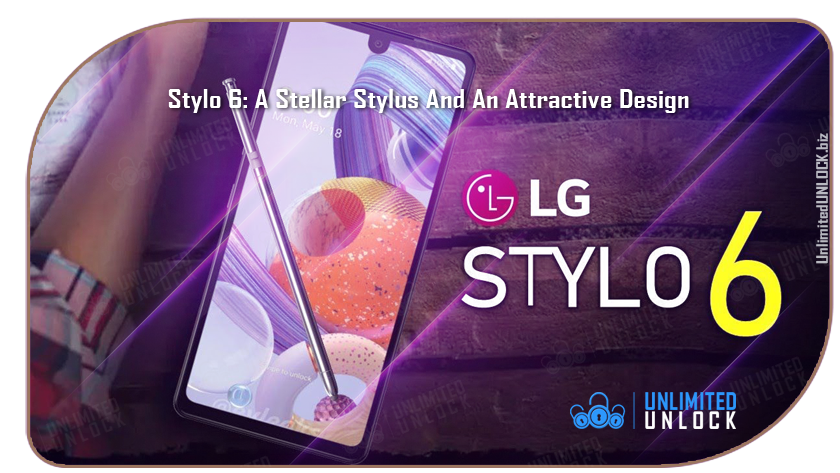
This phone is designed to work on select GSM and CDMA networks and is 4G LTE capable. LTE is an advanced cellular network data protocol capable of data speeds so fast that they compete with wired broadband Internet providers. With an LTE connection, this phone should have no problem streaming HD video, downloading apps, uploading photos, or anything else that requires a high-speed data connection. The phone is also backward compatible with 3G and 2G data for instances when you can't get LTE. In addition to cellular wireless, this phone also features Bluetooth, NFC, and Wi-Fi connectivity.
If you bought your LG Stylo 6 from a network service provider either on “pay as you go” or “on contract” most probably your LG is locked to that network and you are not able to use it with other carriers. If you want to use your device with other GSM SIM cards you need to unlock LG Stylo 6. The SIM lock activation means that your mobile phone device can only function with the SIM card of the carrier who sold you the LG Stylo 6 and with whom you have signed the 12 or 24 months contract.
One of the bright sides is that you can always attempt to unlock your brand new LG Stylo 6 - meaning an unlock that will allow your LG Stylo 6 to function on any SIM card by any carrier anywhere (Worldwide).
So, if you have just signed a contract with your carrier and purchased an LG Stylo 6 have a look at the SIM unlock procedure described below.
Why should you SIM unlock your LG Stylo 6?
And why not? Who is to say that you are bound to use one carrier with your LG Stylo 6 when you can use the services of any carrier in the world you want. You already pay the installments for the device, and you’re bound by law to do so. There is no problem with that. You want the device, and you will pay for it one way or another. But there is a problem when you have to use the services of one carrier only for two years. Let’s say that you have bought your LG Stylo 6 from T-Mobile, but most of your relatives use Verizon. Your relatives are paying less on their monthly bills. The math doesn’t add up, and all logic points to the fact that you need to change the carrier.
Lucky for you, you can now perform an easy, quick, and cheap SIM unlock. You don’t have to wait for months or pay enormous fees to free your device from that restriction. All you have to do is read the instructions provided for you here, and you will be good to go and have the freedom to choose a carrier that will give you the best quality service for your budget.
What needs to be done to remove the SIM lock activation from your LG Stylo 6?
- Turn OFF your LG
- Remove the SIM card that is currently in the device from your carrier and insert a SIM card from a different carrier
- Turn ON your LG.
See if it asks for a code. If it does use the standard SIM unlock method, and if it doesn’t use the USB unlock method.
Get in touch with one of our customer support agents; they will advise you of the best SIM unlock solution for your LG Stylo 6 mobile phone device.
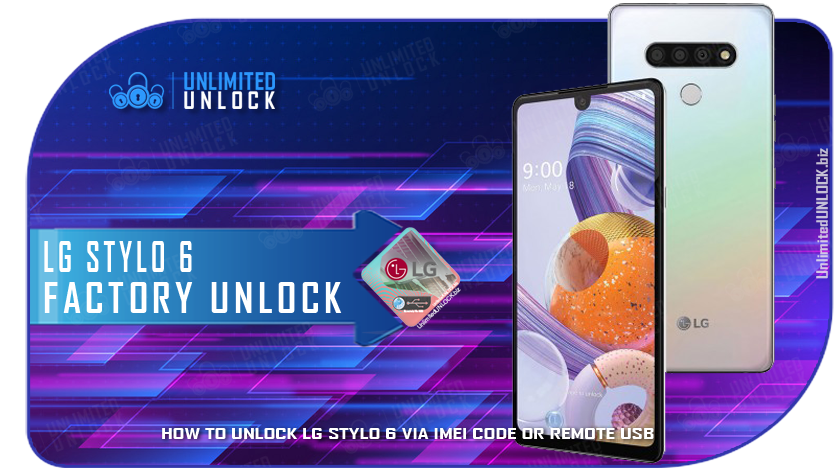
Learn how to Unlock LG Stylo 6...
- Go to Settings > about phone > IMEI. Or dial *#60# and write down the correct IMEI of your LG Stylo 6. You will need the IMEI to start the unlock procedure via UnlimitedUNLOCK to be successfully done.
- Visit UnlimitedUnlock SIM Unlock Services or Remote USB Unlock. Select the Country, Carrier, and Model that corresponds to your LG Stylo 6 device
- Complete the order form
- Insert the IMEI and provide a valid email address
- You will receive an unlock code via email
To be able to enter the SIM unlock code you will need to make your LG Stylo 6 ask for it. There is only one way for you to do this. Enter a SIM card from another carrier than your current one and power on your LG. Upon starting, you will be noted that the SIM card cannot be used and you will be prompted to enter an unlock code if you want to proceed.
Enter the SIM unlock code you received via email. Click ok, and your LG Stylo 6 will be permanently unlocked.
To complete the unlock processes using the Remote USB Unlock for your LG Stylo 6. You will need to visit the Live Chat link you will receive via email and one of our professional techs will assist you in completing the processes.
Why is UnlimitedUNLOCK.biz the best solution for you?
The UnlimitedUNLOCK Team is Trusted by Millions and has become an industry innovator and leader providing cellphone unlocking solutions for over 10 years. We've been helping out users from all around the world, and the SIM unlock story ends happily for all whether it is a Samsung, Motorola, ZTE, LG, Alcatel, HTC, Huawei, Sony, Pantech, or iPhone users. There is no reason to doubt this service - there are too many happy clients from all over the world who have already given feedback and are happy to confirm their success story. There is no good reason why you should not trust UnlimitedUNLOCK and have your LG Stylo 6 unlocked.
If you simply have one LG Cell Phone to Unlock - Let's Get Started by choosing your phone here...
LG SIM Unlock Services |
Delivery Time | |
|---|---|---|
 |
LG Factory Code - Worldwide [DB 2020]-[All Levels] | See On Service |
 |
LG Factory Code - Worldwide [DB2]-[All Levels] | See On Service |
 |
LG Worldwide Code - [All Models Not Found]-[NCK only] | See On Service |
 |
MetroPCS USA - Mobile Device Unlock APP [Android Official Unlock]-[CLEAN IMEI] | See On Service |
 |
MetroPCS USA - Mobile Device Unlock APP [Android Official Unlock]-[PREMIUM] | See On Service |
 |
T-Mobile USA - Mobile Device Unlock APP [Android Official Unlock]-[CLEAN-PREMIUM] | See On Service |
LG Remote USB Unlock |
Delivery Time | |
|---|---|---|
 |
LG STYLO 6 USB Unlock [ALL USA CARRIERS]-[Remote Software] | 1-30 Minutes |
 |
LG [FRP]-[NEW MODELS | NEW SECURITY] Device Google Account Removal | 1-30 Minutes |
 |
LG STYLO 6 (Q730AM|Q730MM|Q730TM) [Any Carrier] REMOTE IMEI REPAIR + UNLOCK | 1-30 Minutes |
We welcome wholesalers, resellers, distributors, cellphone stores, service centers, and eBay sellers! You can check our prices on our Wholesale Unlock Pricing page.
Please Note: Pricing is 100% negotiable, as we are the direct source for all your unlocking needs.
If you have BULK Orders Contact Us!
Can I get my LG Stylo 6 cell phone unlocked online?
Get your LG phone unlocked via IMEI Code or Remote USB with no threat to the device’s warranty.
- It’s the technique that the phone producer endorses.
- Constant unlock assistance, valid regardless of the LG model.
- Unlock your LG without any risks, while doing your usual thing.
Unlocking your LG phone doesn’t request any effort (almost). You just have to send us the phone’s IMEI number and the name of the service provider that locked it. What we’ll do is search several databases looking for your unlock code. Once found, we’ll send it to you accompanied by clear info about what you have to do to unlock the device.
Why order an LG Stylo 6 Code?
It’s easy to switch from one provider to another
An unlocked phone basically allows you to change the network provider on your own terms, according to your requirements and priorities.
Forget about additional costs from roaming service; your finances will be happy
With an unlocked phone, all you need when you go abroad is your cell and a local SIM. That’s the smart way to call locally without being charged a fortune for roaming service.
Sell your phone at a better price
When you decide to sell your phone, you’ll get a better deal. Unlocked cells mean bigger bucks at resale. Not to mention that you can sell it abroad.
The smartest and safest way to unlock a cell phone
IMEI unlock is the recommended method to unlock your phone, since it implies genuine unlock codes from de company that has manufactured the device. Nothing fancy, no need for software or breaking the device’s case. And NO need for warranty loss.
What if there have been modifications to my LG phone’s software?
It doesn’t matter if your device has been modified or updated in terms of software. Our unlocking technique works regardless of the updates to the original software.
But if the phone has been subjected to any sort of modifications, we can’t guarantee anything. You have to restore the phone’s initial settings and be aware that it’s possible to have altered some important elements of the software that we needed in order to unlock it successfully.
What if my LG device doesn’t react to the unlock code?
First of all, you must be sure you’ve followed our instructions.
Attention! It’s important to follow these rules!
Here are some requirements you need to follow prior to ordering an LG Stylo 6 unlock code:
- Be certain that your phone is locked. Just get a SIM card from another service provider and see if it shows the message to get it unlocked. If you don’t get such a message and you have no trouble calling folks, that means the phone is NOT SIM LOCKED
- Make sure the device you’re trying to unlock hasn’t been STOLEN or BLACKLISTED by the carrier.
- Make sure that the device is NOT hard locked. Contact our support team before you order in this case.
- Be certain that you send us the correct IMEI and that you select the original country and service provider, NOT the one you want to switch to
If you’ve done just that and the phone still doesn’t react to the unlock code, that means that the device was previously unlocked or that it doesn’t recognize the SIM. If you’re getting the messages “Network Locked”, “SIM not valid” or “Card error” you can unlock your handset with UnlimitedUNLOCK.
If you bought your LG Stylo 6 in the USA and it’s locked on T-Mobile and MetroPCS, make sure you’ve put in place the Device Unlock app. Then forward your request using our Device Unlock App Service.
What do I do in case I have no idea what’s the network that my LG is locked to?
There’s no need for you to we've got you covered. You'll be able to get that information by using our LG Info Check by IMEI [Manufacturer | Country | Carrier | Serial #] in order to get your device's original network. This service is also used when you want this info for a different reason, such as buying a phone that’s been used, you can get the details you need using our original carrier check.
What do I need if I want to unlock LG Stylo 6?
Not much, actually. You must have your devices' correct IMEI, internet connection, and a valid email address since that’s how we’ll send you the code and information on how to use it. Then you need to have access to the device’s menu and keyboard.
Let's Get Started by choosing your Unlocking method here...
SIM Unlock Services or Remote USB Unlock
News Added At: 2020-12-12 02:56:35
How To Unlock LG V20
via IMEI Code or Remote USB...
We are following the trends of factory unlocking LG Phones. For that reason, UnlimitedUNLOCK has an Unlock service for all the new LG phones including the LG V20 models. Now, LG is trying to popularise the idea of a second screen. Following the last year’s LG V10 and this year’s mid-range X Screen, LG is shooting for flagship status with the new V20. LG's latest flagship, the V20, has an almost overwhelming number of features. The most notable of these is the secondary screen on the front, which has a variety of functions and is genuinely useful. The second camera on the rear has a wide-angle lens for dramatic shots of large groups or events. The V20 is one of the first phones to run Android 7.0 Nougat, but LG's custom UI is heavily bloated. The camera performance is absolutely stellar, and many are pleased with the screen and battery too. The main drawbacks are the phone's price and the fact that it competes with some very heavy hitters. A complete review can be seen on the GSMArena page.
The LG V20 is a smartphone that was tested with the Android 7.0 operating system. This model weighs 6.1 ounces, has a 5.7-inch touch screen display, 16-megapixel main camera, and 5-megapixel selfie camera. It comes with 4GB of RAM. It was tested with 64GB of storage and has a memory card slot for expanded storage. One thing to love about the V20 is its array of three high AOP microphones. LG designed the system to record anything from voice memos or quiet guitar practice in your bedroom to a live rock concert without any audio distortion or clipping. The V20’s HD Audio Recorder app handles these special recordings, and you’re able to capture at the lossless, hi-res 24-bit audio quality. This microphone setup is super cool; when you’re listening back, it’s very immersive — almost like 3D audio.

For those who do like to take total control, LG’s camera app offers robust manual options. A standout feature from other phones is that these precise controls also extend to video; you can tell the V20 to record video (either 1080p or 4K) at a higher bitrate than normal, or even focus the microphones in a certain direction — in front of or behind the phone. It’s really fun to just mess around and play with this stuff. As for the 5-megapixel selfie camera shoots at a very wide angle as well, just like Samsung’s phones, though you can switch to a closer framing that basically just crops the image. There's no wireless charging, but because it supports Quick Charge 3.0, the V20 refills very quickly when plugged in.
One of the bright sides is that you can always attempt to unlock your brand new LG - meaning an unlock that will allow your LG V20 to function on any SIM card by any carrier anywhere (Worldwide).
So, if you have just signed a contract with your carrier and purchased an LG V20 have a look at the SIM unlock procedure described below.
Why should you SIM unlock your LG V20?
And why not? Who is to say that you are bound to use one carrier with your LG when you can use the services of any carrier in the world you want. You already pay the installments for the device, and you’re bound by law to do so. There is no problem with that. You want the device, and you will pay for it one way or another. But there is a problem when you have to use the services of one carrier only for two years. Let’s say that you have bought your LG V20 from T-Mobile, but most of your relatives use AT&T. Your options are less and are paying more expensive - whereas your relatives are paying less on their monthly bills and have options. The math doesn’t add up, and all logic points to the fact that you need to change the carrier.
Lucky for you, you can now perform an easy, quick, and cheap SIM unlock. You don’t have to wait for months or pay enormous fees to free your device from that restriction. All you have to do is read the instructions provided for you here, and you will be good to go and have the freedom to choose a carrier that will give you the best quality service for your budget.
What needs to be done to remove the SIM lock activation from your LG V20?
- Turn OFF your LG
- Remove the SIM card that is currently in the device from your carrier and insert a SIM card from a different carrier
- Turn ON your LG.
See if it asks for a code. If it does use the standard SIM unlock method, and if it doesn’t use the USB unlock method.
Get in touch with one of our customer support agent; they will advise you of the best SIM unlock solution for you Samsung Galaxy mobile phone device.

Learn how to Unlock LG V20...
- Go to Settings > about phone > IMEI. Or dial *#60# and write down the correct IMEI of your LG. You will need the IMEI to start the unlock procedure via UnlimitedUNLOCK to be successfully done.
- Visit UnlimitedUnlock SIM Unlock Services or Remote USB Unlock. Select the Country, Carrier, and Model that corresponds to your LG V20
- Complete the order form
- Insert the IMEI and provide a valid email address
- You will receive an unlock code via email
To be able to enter the SIM unlock code you will need to make your LG V20 ask for it. There is only one way for you to do this. Enter a SIM card from another carrier than your current one and power on your LG. Upon starting, you will be noted that the SIM card cannot be used and you will be prompted to enter an unlock code if you want to proceed.
Enter the SIM unlock code you received via email. Click ok, and your LG will be permanently unlocked.
To complete the unlock processes using the Remote USB Unlock for your LG V20. You will need to visit the Live Chat link you will receive via email and one of our professional techs will assist you in completing the processes.
Why is UnlimitedUNLOCK.biz the best solution for you?
The UnlimitedUNLOCK Team is Trusted by Millions and has become an industry innovator and leader providing cellphone unlocking solutions for over 10 years. We've been helping out users from all around the world, and the SIM unlock story ends happily for all whether it is a Samsung, Motorola, ZTE, LG, Alcatel, HTC, Huawei, Sony, Pantech, or iPhone users. There is no reason to doubt this service - there are too many happy clients from all over the world who have already given feedback and are happy to confirm their success story. There is no good reason why you should not trust UnlimitedUNLOCK and have your LG V20 unlocked.
If you simply have one LG Cell Phone to Unlock - Let's Get Started by choosing your phone here...
LG SIM Unlock Services |
Delivery Time | |
|---|---|---|
 |
LG Factory Code - Worldwide [DB 2020]-[All Levels] | See On Service |
 |
LG Factory Code - Worldwide [DB2]-[All Levels] | See On Service |
 |
LG Worldwide Code - [All Models Not Found]-[NCK only] | See On Service |
 |
MetroPCS USA - Mobile Device Unlock APP [Android Official Unlock]-[CLEAN IMEI] | See On Service |
 |
MetroPCS USA - Mobile Device Unlock APP [Android Official Unlock]-[PREMIUM] | See On Service |
 |
T-Mobile USA - Mobile Device Unlock APP [Android Official Unlock]-[CLEAN-PREMIUM] | See On Service |
LG Remote USB Unlock |
Delivery Time | |
|---|---|---|
 |
LG V20 (H918) USB Unlock [T-Mobile]-[Remote Software] | 1-30 Minutes |
 |
LG [Any Carrier] REMOTE IMEI REPAIR + UNLOCK | 1-30 Minutes |
 |
LG [FRP]-[NEW MODELS | NEW SECURITY] Device Google Account Removal | 1-30 Minutes |
We welcome wholesalers, resellers, distributors, cellphone stores, service centers, and eBay sellers! You can check our prices on our Wholesale Unlock Pricing page.
Please Note: Pricing is 100% negotiable, as we are the direct source for all your unlocking needs.
If you have BULK Orders Contact Us!
Can I get my LG cell phone unlocked online?
Get your Samsung phone unlocked via IMEI Code or Remote USB with no threat to the device’s warranty.
- It’s the technique that the phone producer endorses.
- Constant unlock assistance, valid regardless of the LG model.
- Unlock your LG without any risks, while doing your usual thing.
Unlocking your LG phone doesn’t request any effort (almost). You just have to send us the phone’s IMEI number and the name of the service provider that locked it. What we’ll do is search several databases looking for your unlock code. Once found, we’ll send it to you accompanied by clear info about what you have to do to unlock the device.
Why order an LG V20 Code?
It’s easy to switch from one provider to another
An unlocked phone basically allows you to change the network provider on your own terms, according to your requirements and priorities.
Forget about additional costs from roaming service; your finances will be happy
With an unlocked phone, all you need when you go abroad is your cell and a local SIM. That’s the smart way to call locally without being charged a fortune for roaming service.
Sell your phone at a better price
When you decide to sell your phone, you’ll get a better deal. Unlocked cells mean bigger bucks at resale. Not to mention that you can sell it abroad.
The smartest and safest way to unlock a cell phone
IMEI unlock is the recommended method to unlock your phone, since it implies genuine unlock codes from de company that has manufactured the device. Nothing fancy, no need for software or breaking the device’s case. And NO need for warranty loss.
What if there have been modifications to my LG phone’s software?
It doesn’t matter if your device has been modified or updated in terms of software. Our unlocking technique works regardless of the updates to the original software.
But if the phone has been subjected to any sort of modifications, we can’t guarantee anything. You have to restore the phone’s initial settings and be aware that it’s possible to have altered some important elements of the software that we needed in order to unlock it successfully.
What if my LG device doesn’t react to the unlock code?
First of all, you must be sure you’ve followed our instructions.
Attention! It’s important to follow these rules!
Here are some requirements you need to follow prior to ordering an LG V20 unlock code:
- Be certain that your phone is locked. Just get a SIM card from another service provider and see if it shows the message to get it unlocked. If you don’t get such a message and you have no trouble calling folks, that means the phone is NOT SIM LOCKED
- Make sure the device you’re trying to unlock hasn’t been STOLEN or BLACKLISTED by the carrier.
- Make sure that the device is NOT hard locked. Contact our support team before you order in this case.
- Be certain that you send us the correct IMEI and that you select the original country and service provider, NOT the one you want to switch to
If you’ve done just that and the phone still doesn’t react to the unlock code, that means that the device was previously unlocked or that it doesn’t recognize the SIM. If you’re getting the messages “Network Locked”, “SIM not valid” or “Card error” you can unlock your handset with UnlimitedUNLOCK.
If you bought your LG in the USA and it’s locked on T-Mobile and MetroPCS, make sure you’ve put in place the Device Unlock app. Then forward your request using our Device Unlock App Service.
What do I do in case I have no idea what’s the network that my LG is locked to?
There’s no need for you to we've got you covered. You'll be able to get that information by using our LG Info Check by IMEI [Manufacturer | Country | Carrier | Serial #] in order to get your device's original network. This service is also used when you want this info for a different reason, such as buying a phone that’s been used, you can get the details you need using our original carrier check.
What do I need if I want to unlock LG V20?
Not much, actually. You must have your devices' correct IMEI, internet connection, and a valid email address since that’s how we’ll send you the code and information on how to use it. Then you need to have access to the device’s menu and keyboard.
Let's Get Started by choosing your Unlocking method here...
SIM Unlock Services or Remote USB Unlock
News Added At: 2020-12-12 16:23:08
How To Unlock LG V30
via IMEI Code or Remote USB...
We are following the trends of factory unlocking LG Phones. For that reason, UnlimitedUNLOCK has an Unlock service for all the new LG phones including the LG V30 models. What's an LG V30? It's LG's new flagship phone -- a solid step up in build quality and features from the LG G6 released earlier in 2018. Starting on the front, LG’s FullVision 18:9 aspect ratio tech is on display here, complete with a gorgeous 6-inch OLED (finally!) display tuned at 2,880 x 1,440, Android 7.1.2, Snapdragon 835, 64GB 4GB RAM or 128GB 4GB RAM, main camera 16 MP, selfie camera 5 MP, the 3,300mAh battery also impressed and features a fingerprint sensor. While there are still bezels at the ends and the sides of the V30, the presentation renders them to be quite understated, letting the screen stand at the center of the stage. In fact, we really appreciate having just a little bezel on the sides, as it lessens accidental presses while typing or playing a game. A complete review can be seen on the GSMArena page.
LG has pulled all the stops for the V30 in terms of design. Many reviewers consider it one of the best-designed phones the company has released. They have reduced the bezels on the side of the screen to where most barely notice them and combine them with a metal frame and curved glass back. Around its glossy steel siding, you’ll find a tactile volume rocker to the left, and a SIM and microSD tray on the right. Down below, there’s a bottom-firing speaker grill next to the V30’s USB-C charging port. Up top, there’s a 3.5mm headphone jack, which is your one-stop-shop for experiencing the phone’s Hi-Fi audio capabilities. LG has never been one to let us down in this department.

Lastly, LG has done the V30 a solid by implementing wireless charging as well as making it both water and dustproof with IP68 resistance. It also meets military spec standards, meaning it’s very durable. While this doesn’t ensure that its glass won’t break, the tough frameworks to prevent bending. And for such a pretty phone, that’s a very good thing. Almost all the core elements of the LG V30 user experience are strong. Performance is consistently fast and fluid, and battery life is at the upper end of the spectrum for the V30’s class.
One of the bright sides is that you can always attempt to unlock your brand new LG - meaning an unlock that will allow your LG V30 to function on any SIM card by any carrier anywhere (Worldwide).
So, if you have just signed a contract with your carrier and purchased an LG V30 have a look at the SIM unlock procedure described below.
Why should you SIM unlock your LG V30?
And why not? Who is to say that you are bound to use one carrier with your LG when you can use the services of any carrier in the world you want. You already pay the installments for the device, and you’re bound by law to do so. There is no problem with that. You want the device, and you will pay for it one way or another. But there is a problem when you have to use the services of one carrier only for two years. Let’s say that you have bought your LG V30 from T-Mobile, but most of your relatives use AT&T. Your options are less and are paying more expensive - whereas your relatives are paying less on their monthly bills and have options. The math doesn’t add up, and all logic points to the fact that you need to change the carrier.
Lucky for you, you can now perform an easy, quick, and cheap SIM unlock. You don’t have to wait for months or pay enormous fees to free your device from that restriction. All you have to do is read the instructions provided for you here, and you will be good to go and have the freedom to choose a carrier that will give you the best quality service for your budget.
What needs to be done to remove the SIM lock activation from your LG V30?
- Turn OFF your LG
- Remove the SIM card that is currently in the device from your carrier and insert a SIM card from a different carrier
- Turn ON your LG.
See if it asks for a code. If it does use the standard SIM unlock method, and if it doesn’t use the USB unlock method.
Get in touch with one of our customer support agent; they will advise you of the best SIM unlock solution for you Samsung Galaxy mobile phone device.

Learn how to Unlock LG V30...
- Go to Settings > about phone > IMEI. Or dial *#60# and write down the correct IMEI of your LG. You will need the IMEI to start the unlock procedure via UnlimitedUNLOCK to be successfully done.
- Visit UnlimitedUnlock SIM Unlock Services or Remote USB Unlock. Select the Country, Carrier, and Model that corresponds to your LG V30
- Complete the order form
- Insert the IMEI and provide a valid email address
- You will receive an unlock code via email
To be able to enter the SIM unlock code you will need to make your LG V30 ask for it. There is only one way for you to do this. Enter a SIM card from another carrier than your current one and power on your LG. Upon starting, you will be noted that the SIM card cannot be used and you will be prompted to enter an unlock code if you want to proceed.
Enter the SIM unlock code you received via email. Click ok, and your LG will be permanently unlocked.
To complete the unlock processes using the Remote USB Unlock for your LG V30. You will need to visit the Live Chat link you will receive via email and one of our professional techs will assist you in completing the processes.
Why is UnlimitedUNLOCK.biz the best solution for you?
The UnlimitedUNLOCK Team is Trusted by Millions and has become an industry innovator and leader providing cellphone unlocking solutions for over 10 years. We've been helping out users from all around the world, and the SIM unlock story ends happily for all whether it is a Samsung, Motorola, ZTE, LG, Alcatel, HTC, Huawei, Sony, Pantech, or iPhone users. There is no reason to doubt this service - there are too many happy clients from all over the world who have already given feedback and are happy to confirm their success story. There is no good reason why you should not trust UnlimitedUNLOCK and have your LG V30 unlocked.
If you simply have one LG Cell Phone to Unlock - Let's Get Started by choosing your phone here...
LG SIM Unlock Services |
Delivery Time | |
|---|---|---|
 |
LG Factory Code - Worldwide [DB 2020]-[All Levels] | See On Service |
 |
LG Factory Code - Worldwide [DB2]-[All Levels] | See On Service |
 |
LG Worldwide Code - [All Models Not Found]-[NCK only] | See On Service |
 |
MetroPCS USA - Mobile Device Unlock APP [Android Official Unlock]-[CLEAN IMEI] | See On Service |
 |
MetroPCS USA - Mobile Device Unlock APP [Android Official Unlock]-[PREMIUM] | See On Service |
 |
T-Mobile USA - Mobile Device Unlock APP [Android Official Unlock]-[CLEAN-PREMIUM] | See On Service |
LG Remote USB Unlock |
Delivery Time | |
|---|---|---|
 |
LG V20 (H918) USB Unlock [T-Mobile]-[Remote Software] | 1-30 Minutes |
 |
LG [Any Carrier] REMOTE IMEI REPAIR + UNLOCK | 1-30 Minutes |
 |
LG [FRP]-[NEW MODELS | NEW SECURITY] Device Google Account Removal | 1-30 Minutes |
We welcome wholesalers, resellers, distributors, cellphone stores, service centers, and eBay sellers! You can check our prices on our Wholesale Unlock Pricing page.
Please Note: Pricing is 100% negotiable, as we are the direct source for all your unlocking needs.
If you have BULK Orders Contact Us!
Can I get my LG cell phone unlocked online?
Get your Samsung phone unlocked via IMEI Code or Remote USB with no threat to the device’s warranty.
- It’s the technique that the phone producer endorses.
- Constant unlock assistance, valid regardless of the LG model.
- Unlock your LG without any risks, while doing your usual thing.
Unlocking your LG phone doesn’t request any effort (almost). You just have to send us the phone’s IMEI number and the name of the service provider that locked it. What we’ll do is search several databases looking for your unlock code. Once found, we’ll send it to you accompanied by clear info about what you have to do to unlock the device.
Why order an LG V30 Code?
It’s easy to switch from one provider to another
An unlocked phone basically allows you to change the network provider on your own terms, according to your requirements and priorities.
Forget about additional costs from roaming service; your finances will be happy
With an unlocked phone, all you need when you go abroad is your cell and a local SIM. That’s the smart way to call locally without being charged a fortune for roaming service.
Sell your phone at a better price
When you decide to sell your phone, you’ll get a better deal. Unlocked cells mean bigger bucks at resale. Not to mention that you can sell it abroad.
The smartest and safest way to unlock a cell phone
IMEI unlock is the recommended method to unlock your phone, since it implies genuine unlock codes from de company that has manufactured the device. Nothing fancy, no need for software or breaking the device’s case. And NO need for warranty loss.
What if there have been modifications to my LG phone’s software?
It doesn’t matter if your device has been modified or updated in terms of software. Our unlocking technique works regardless of the updates to the original software.
But if the phone has been subjected to any sort of modifications, we can’t guarantee anything. You have to restore the phone’s initial settings and be aware that it’s possible to have altered some important elements of the software that we needed in order to unlock it successfully.
What if my LG device doesn’t react to the unlock code?
First of all, you must be sure you’ve followed our instructions.
Attention! It’s important to follow these rules!
Here are some requirements you need to follow prior to ordering an LG V30 unlock code:
- Be certain that your phone is locked. Just get a SIM card from another service provider and see if it shows the message to get it unlocked. If you don’t get such a message and you have no trouble calling folks, that means the phone is NOT SIM LOCKED
- Make sure the device you’re trying to unlock hasn’t been STOLEN or BLACKLISTED by the carrier.
- Make sure that the device is NOT hard locked. Contact our support team before you order in this case.
- Be certain that you send us the correct IMEI and that you select the original country and service provider, NOT the one you want to switch to
If you’ve done just that and the phone still doesn’t react to the unlock code, that means that the device was previously unlocked or that it doesn’t recognize the SIM. If you’re getting the messages “Network Locked”, “SIM not valid” or “Card error” you can unlock your handset with UnlimitedUNLOCK.
If you bought your LG in the USA and it’s locked on T-Mobile and MetroPCS, make sure you’ve put in place the Device Unlock app. Then forward your request using our Device Unlock App Service.
What do I do in case I have no idea what’s the network that my LG is locked to?
There’s no need for you to we've got you covered. You'll be able to get that information by using our LG Info Check by IMEI [Manufacturer | Country | Carrier | Serial #] in order to get your device's original network. This service is also used when you want this info for a different reason, such as buying a phone that’s been used, you can get the details you need using our original carrier check.
What do I need if I want to unlock LG V30?
Not much, actually. You must have your devices' correct IMEI, internet connection, and a valid email address since that’s how we’ll send you the code and information on how to use it. Then you need to have access to the device’s menu and keyboard.
Let's Get Started by choosing your Unlocking method here...
SIM Unlock Services or Remote USB Unlock
News Added At: 2020-12-05 00:57:05
How To Unlock Sprint LG K30 [410PM]
via IMEI Code or Remote USB...
We are following the trends of factory unlocking LG Phones. For that reason, UnlimitedUNLOCK has an Unlock service for all the new LG phones including the LG K30 models. The LG K30 redefines sleek, minimal design with a seamless body. Experience the enhanced viewing that fits comfortably in the palm of your hand. A high-definition screen gives you the visual experience you deserve, with brilliant color and remarkable clarity. Capture life exactly as it happens. From the hardware perspective, it has a Qualcomm MSM8917 Snapdragon 425 Quad-core 1.4 GHz processor with 16GB 2GB RAM capacity. There is a Li-Ion 3000 mAh battery which can deliver 13.67 hours of talk time. It sports a 5.45 inches TFT display of 720 x 1440 pixels, 18:9 ratio. The device is powered by an Android 9.0 (Pie) operating system. Furthermore, it has an 8-megapixel rear camera and a 5-megapixel selfie camera with LED flash, 3.5mm jack, microSDHC (dedicated slot), and Single SIM (Nano-SIM) or Dual SIM (Nano-SIM, dual stand-by). A complete review can be seen on the GSMArena page.
![Factory Unlock Sprint LG K30 [410PM] via IMEI Code or Remote USB](http://unlimitedunlock.biz/UU_images/e-banners/UU_Big_Ban/HOW_TO_UNLOCK_SPRINT_LG_K30_410PM_VIA_IMEI_CODE_OR_REMOTE_USB1.png)
If you bought your LG K30 from a network service provider either on “pay as you go” or “on contract” most probably your LG is locked to that network and you are not able to use it with other carriers. If you want to use your device with other GSM SIM cards you need to unlock LG K30. The SIM lock activation means that your mobile phone device can only function with the SIM card of the carrier who sold you the LG K30 and with whom you have signed the 12 or 24 months contract.
One of the bright sides is that you can always attempt to unlock your brand new LG K30 - meaning an unlock that will allow your LG K30 to function on any SIM card by any carrier anywhere (Worldwide).
So, if you have just signed a contract with your carrier and purchased an LG K30 have a look at the SIM unlock procedure described below.
Why should you SIM unlock your LG K30?
And why not? Who is to say that you are bound to use one carrier with your LG K30 when you can use the services of any carrier in the world you want. You already pay the installments for the device, and you’re bound by law to do so. There is no problem with that. You want the device, and you will pay for it one way or another. But there is a problem when you have to use the services of one carrier only for two years. Let’s say that you have bought your LG K30 from Sprint, but most of your relatives use T-Mobile. Your signal is most of the time-poor and is frequently having issues with calls and are paying more expensive - whereas your relatives are paying less on their monthly bill and have no reception issues. The math doesn’t add up, and all logic points to the fact that you need to change the carrier.
Lucky for you, you can now perform an easy, quick, and cheap SIM unlock. You don’t have to wait for months or pay enormous fees to free your device from that restriction. All you have to do is read the instructions provided for you here, and you will be good to go and have the freedom to choose a carrier that will give you the best quality service for your budget.
What needs to be done to remove the SIM lock activation from your LG K30?
- Turn OFF your LG
- Remove the SIM card that is currently in the device from your carrier and insert a SIM card from a different carrier
- Turn ON your Samsung.
See if it asks for a code. If it does use the standard SIM unlock method, and if it doesn’t use the USB unlock method.
Get in touch with one of our customer support agent; they will advise you of the best SIM unlock solution for your LG K30 mobile phone device.
![How To Unlock Sprint LG K30 [410PM] via IMEI Code or Remote USB](http://unlimitedunlock.biz/UU_images/e-banners/UU_Big_Ban/HOW_TO_UNLOCK_SPRINT_LG_K30_410PM_VIA_IMEI_CODE_OR_REMOTE_USB.png)
Learn how to Unlock LG K30...
- Go to Settings > about phone > IMEI. Or dial *#60# and write down the correct IMEI of your LG K30. You will need the IMEI to start the unlock procedure via UnlimitedUNLOCK to be successfully done.
- Visit UnlimitedUnlock SIM Unlock Services or Remote USB Unlock. Select the Country, Carrier, and Model that corresponds to your LG K30 device
- Complete the order form
- Insert the IMEI and provide a valid email address
- You will receive an unlock code via email
To be able to enter the SIM unlock code you will need to make your LG K30 ask for it. There is only one way for you to do this. Enter a SIM card from another carrier than your current one and power on your LG. Upon starting, you will be noted that the SIM card cannot be used and you will be prompted to enter an unlock code if you want to proceed.
Enter the SIM unlock code you received via email. Click ok, and your LG K30 will be permanently unlocked.
To complete the unlock processes using the Remote USB Unlock for your LG K30. You will need to visit the Live Chat link you will receive via email and one of our professional techs will assist you in completing the processes.
Why is UnlimitedUNLOCK.biz the best solution for you?
The UnlimitedUNLOCK Team is Trusted by Millions and has become an industry innovator and leader providing cellphone unlocking solutions for over 10 years. We've been helping out users from all around the world, and the SIM unlock story ends happily for all whether it is a Samsung, Motorola, ZTE, LG, Alcatel, HTC, Huawei, Sony, Pantech, or iPhone users. There is no reason to doubt this service - there are too many happy clients from all over the world who have already given feedback and are happy to confirm their success story. There is no good reason why you should not trust UnlimitedUNLOCK and have your LG K30 unlocked.
If you simply have one Samsung Cell Phone to Unlock - Let's Get Started by choosing your phone here...
LG SIM Unlock Services |
Delivery Time | |
|---|---|---|
 |
LG Factory Code - Worldwide [DB 2019]-[All Levels] | 1-30 Minutes |
 |
LG Factory Code - Worldwide [DB 2020]-[All Levels] | 1-30 Minutes |
 |
LG Factory Code - Worldwide [DB2]-[All Levels] | 1-30 Minutes |
 |
LG Worldwide Code - [All Models Not Found]-[NCK only] | 1-3 Days |
LG Remote USB Unlock |
Delivery Time | |
|---|---|---|
 |
LG K30 (410PM) USB Unlock [Sprint]-[Remote Software] | 1-30 Minutes |
 |
LG K30 (LMX410MK|LMX410TK) USB Unlock [T-Mobile | Metro]-[Remote Software] | 1-30 Minutes |
 |
LG [Any Carrier] REMOTE IMEI REPAIR + UNLOCK | 1-30 Minutes |
We welcome wholesalers, resellers, distributors, cellphone stores, service centers, and eBay sellers! You can check our prices on our Wholesale Unlock Pricing page.
Please Note: Pricing is 100% negotiable, as we are the direct source for all your unlocking needs.
If you have BULK Orders Contact Us!
Can I get my LG K30 cell phone unlocked online?
Get your LG phone unlocked via IMEI Code or Remote USB with no threat to the device’s warranty.
- It’s the technique that the phone producer endorses.
- Constant unlock assistance, valid regardless of the LG model.
- Unlock your LG without any risks, while doing your usual thing.
Unlocking your LG phone doesn’t request any effort (almost). You just have to send us the phone’s IMEI number and the name of the service provider that locked it. What we’ll do is search several databases looking for your unlock code. Once found, we’ll send it to you accompanied by clear info about what you have to do to unlock the device.
Why order an LG K30 Code?
It’s easy to switch from one provider to another
An unlocked phone basically allows you to change the network provider on your own terms, according to your requirements and priorities.
Forget about additional costs from roaming service; your finances will be happy
With an unlocked phone, all you need when you go abroad is your cell and a local SIM. That’s the smart way to call locally without being charged a fortune for roaming service.
Sell your phone at a better price
When you decide to sell your phone, you’ll get a better deal. Unlocked cells mean bigger bucks at resale. Not to mention that you can sell it abroad.
The smartest and safest way to unlock a cell phone
IMEI unlock is the recommended method to unlock your phone, since it implies genuine unlock codes from de company that has manufactured the device. Nothing fancy, no need for software or breaking the device’s case. And NO need for warranty loss.
What if there have been modifications to my LG phone’s software?
It doesn’t matter if your device has been modified or updated in terms of software. Our unlocking technique works regardless of the updates to the original software.
But if the phone has been subjected to any sort of modifications, we can’t guarantee anything. You have to restore the phone’s initial settings and be aware that it’s possible to have altered some important elements of the software that we needed in order to unlock it successfully.
What if my LG device doesn’t react to the unlock code?
First of all, you must be sure you’ve followed our instructions.
Attention! It’s important to follow these rules!
Here are some requirements you need to follow prior to ordering an LG K30 unlock code:
- Be certain that your phone is locked. Just get a SIM card from another service provider and see if it shows the message to get it unlocked. If you don’t get such a message and you have no trouble calling folks, that means the phone is NOT SIM LOCKED
- Make sure the device you’re trying to unlock hasn’t been STOLEN or BLACKLISTED by the carrier.
- Make sure that the device is NOT hard locked. Contact our support team before you order in this case.
- Be certain that you send us the correct IMEI and that you select the original country and service provider, NOT the one you want to switch to
If you’ve done just that and the phone still doesn’t react to the unlock code, that means that the device was previously unlocked or that it doesn’t recognize the SIM. If you’re getting the messages “Network Locked”, “SIM not valid” or “Card error” you can unlock your handset with UnlimitedUNLOCK.
If you bought your LG K30 in the USA and it’s locked on T-Mobile and MetroPCS, make sure you’ve put in place the Device Unlock app. Then forward your request using our Device Unlock App Service.
What do I do in case I have no idea what’s the network that my LG is locked to?
There’s no need for you to we've got you covered. You'll be able to get that information by using our LG Info Check by IMEI [Manufacturer | Country | Carrier | Serial #] in order to get your device's original network. This service is also used when you want this info for a different reason, such as buying a phone that’s been used, you can get the details you need using our original carrier check.
What do I need if I want to unlock LG K30?
Not much, actually. You must have your devices' correct IMEI, internet connection, and a valid email address since that’s how we’ll send you the code and information on how to use it. Then you need to have access to the device’s menu and keyboard.
Let's Get Started by choosing your Unlocking method here...
SIM Unlock Services or Remote USB Unlock
News Added At: 2020-12-05 03:50:24
How To Unlock T-Mobile and Metro LG K30 [LMX410TK | LMX410MK]
via IMEI Code or Remote USB...
We are following the trends of factory unlocking LG Phones. For that reason, UnlimitedUNLOCK has an Unlock service for all the new LG phones including the LG K30 models. The LG K30 redefines sleek, minimal design with a seamless body. Experience the enhanced viewing that fits comfortably in the palm of your hand. A high-definition screen gives you the visual experience you deserve, with brilliant color and remarkable clarity. Capture life exactly as it happens. From the hardware perspective, it has a Qualcomm MSM8917 Snapdragon 425 Quad-core 1.4 GHz processor with 16GB 2GB RAM capacity. There is a Li-Ion 3000 mAh battery which can deliver 13.67 hours of talk time. It sports a 5.45 inches TFT display of 720 x 1440 pixels, 18:9 ratio. The device is powered by an Android 9.0 (Pie) operating system. Furthermore, it has an 8-megapixel rear camera and a 5-megapixel selfie camera with LED flash, 3.5mm jack, microSDHC (dedicated slot), and Single SIM (Nano-SIM) or Dual SIM (Nano-SIM, dual stand-by). A complete review can be seen on the GSMArena page.
![Factory Unlock T-Mobile and Metro LG K30 [LMX410TK | LMX410MK] via IMEI Code or Remote USB](http://unlimitedunlock.biz/UU_images/e-banners/UU_Big_Ban/HOW_TO_UNLOCK_T-Mobile_and_Metro_LG_K30_LMX410TK_LMX410MK_VIA_IMEI_CODE_OR_REMOTE_USB1.png)
If you bought your LG K30 from a network service provider either on “pay as you go” or “on contract” most probably your LG is locked to that network and you are not able to use it with other carriers. If you want to use your device with other GSM SIM cards you need to unlock LG K30. The SIM lock activation means that your mobile phone device can only function with the SIM card of the carrier who sold you the LG K30 and with whom you have signed the 12 or 24 months contract.
One of the bright sides is that you can always attempt to unlock your brand new LG K30 - meaning an unlock that will allow your LG K30 to function on any SIM card by any carrier anywhere (Worldwide).
So, if you have just signed a contract with your carrier and purchased an LG K30 have a look at the SIM unlock procedure described below.
Why should you SIM unlock your LG K30?
And why not? Who is to say that you are bound to use one carrier with your LG K30 when you can use the services of any carrier in the world you want. You already pay the installments for the device, and you’re bound by law to do so. There is no problem with that. You want the device, and you will pay for it one way or another. But there is a problem when you have to use the services of one carrier only for two years. Let’s say that you have bought your LG K30 from Sprint, but most of your relatives use T-Mobile. Your signal is most of the time-poor and is frequently having issues with calls and are paying more expensive - whereas your relatives are paying less on their monthly bill and have no reception issues. The math doesn’t add up, and all logic points to the fact that you need to change the carrier.
Lucky for you, you can now perform an easy, quick, and cheap SIM unlock. You don’t have to wait for months or pay enormous fees to free your device from that restriction. All you have to do is read the instructions provided for you here, and you will be good to go and have the freedom to choose a carrier that will give you the best quality service for your budget.
What needs to be done to remove the SIM lock activation from your LG K30?
- Turn OFF your LG
- Remove the SIM card that is currently in the device from your carrier and insert a SIM card from a different carrier
- Turn ON your LG.
See if it asks for a code. If it does use the standard SIM unlock method, and if it doesn’t use the USB unlock method.
Get in touch with one of our customer support agents; they will advise you of the best SIM unlock solution for your LG K30 mobile phone device.
![How To Unlock T-Mobile and Metro LG K30 [LMX410TK | LMX410MK] via IMEI Code or Remote USB](http://unlimitedunlock.biz/UU_images/e-banners/UU_Big_Ban/HOW_TO_UNLOCK_T-Mobile_and_Metro_LG_K30_LMX410TK_LMX410MK_VIA_IMEI_CODE_OR_REMOTE_USB.png)
Learn how to Unlock LG K30...
- Go to Settings > about phone > IMEI. Or dial *#60# and write down the correct IMEI of your LG K30. You will need the IMEI to start the unlock procedure via UnlimitedUNLOCK to be successfully done.
- Visit UnlimitedUnlock SIM Unlock Services or Remote USB Unlock. Select the Country, Carrier, and Model that corresponds to your LG K30 device
- Complete the order form
- Insert the IMEI and provide a valid email address
- You will receive an unlock code via email
To be able to enter the SIM unlock code you will need to make your LG K30 ask for it. There is only one way for you to do this. Enter a SIM card from another carrier than your current one and power on your LG. Upon starting, you will be noted that the SIM card cannot be used and you will be prompted to enter an unlock code if you want to proceed.
Enter the SIM unlock code you received via email. Click ok, and your LG K30 will be permanently unlocked.
To complete the unlock processes using the Remote USB Unlock for your LG K30. You will need to visit the Live Chat link you will receive via email and one of our professional techs will assist you in completing the processes.
Why is UnlimitedUNLOCK.biz the best solution for you?
The UnlimitedUNLOCK Team is Trusted by Millions and has become an industry innovator and leader providing cellphone unlocking solutions for over 10 years. We've been helping out users from all around the world, and the SIM unlock story ends happily for all whether it is a Samsung, Motorola, ZTE, LG, Alcatel, HTC, Huawei, Sony, Pantech, or iPhone users. There is no reason to doubt this service - there are too many happy clients from all over the world who have already given feedback and are happy to confirm their success story. There is no good reason why you should not trust UnlimitedUNLOCK and have your LG K30 unlocked.
If you simply have one LG Cell Phone to Unlock - Let's Get Started by choosing your phone here...
LG SIM Unlock Services |
Delivery Time | |
|---|---|---|
 |
T-Mobile USA - Mobile Device Unlock APP [Android Official Unlock]-[CLEAN-PREMIUM] | 1-21 Days |
 |
MetroPCS USA - Mobile Device Unlock APP [Android Official Unlock]-[CLEAN IMEI] | 1-5 Days |
 |
MetroPCS USA - Mobile Device Unlock APP [Android Official Unlock]-[PREMIUM] | 7-15 Days |
LG Remote USB Unlock |
Delivery Time | |
|---|---|---|
 |
LG K30 (410PM) USB Unlock [Sprint]-[Remote Software] | 1-30 Minutes |
 |
LG K30 (LMX410MK|LMX410TK) USB Unlock [T-Mobile | Metro]-[Remote Software] | 1-30 Minutes |
 |
LG [Any Carrier] REMOTE IMEI REPAIR + UNLOCK | 1-30 Minutes |
We welcome wholesalers, resellers, distributors, cellphone stores, service centers, and eBay sellers! You can check our prices on our Wholesale Unlock Pricing page.
Please Note: Pricing is 100% negotiable, as we are the direct source for all your unlocking needs.
If you have BULK Orders Contact Us!
Can I get my LG K30 cell phone unlocked online?
Get your LG phone unlocked via IMEI Code or Remote USB with no threat to the device’s warranty.
- It’s the technique that the phone producer endorses.
- Constant unlock assistance, valid regardless of the LG model.
- Unlock your LG without any risks, while doing your usual thing.
Unlocking your LG phone doesn’t request any effort (almost). You just have to send us the phone’s IMEI number and the name of the service provider that locked it. What we’ll do is search several databases looking for your unlock code. Once found, we’ll send it to you accompanied by clear info about what you have to do to unlock the device.
Why order an LG K30 Code?
It’s easy to switch from one provider to another
An unlocked phone basically allows you to change the network provider on your own terms, according to your requirements and priorities.
Forget about additional costs from roaming service; your finances will be happy
With an unlocked phone, all you need when you go abroad is your cell and a local SIM. That’s the smart way to call locally without being charged a fortune for roaming service.
Sell your phone at a better price
When you decide to sell your phone, you’ll get a better deal. Unlocked cells mean bigger bucks at resale. Not to mention that you can sell it abroad.
The smartest and safest way to unlock a cell phone
IMEI unlock is the recommended method to unlock your phone, since it implies genuine unlock codes from de company that has manufactured the device. Nothing fancy, no need for software or breaking the device’s case. And NO need for warranty loss.
What if there have been modifications to my LG phone’s software?
It doesn’t matter if your device has been modified or updated in terms of software. Our unlocking technique works regardless of the updates to the original software.
But if the phone has been subjected to any sort of modifications, we can’t guarantee anything. You have to restore the phone’s initial settings and be aware that it’s possible to have altered some important elements of the software that we needed in order to unlock it successfully.
What if my LG device doesn’t react to the unlock code?
First of all, you must be sure you’ve followed our instructions.
Attention! It’s important to follow these rules!
Here are some requirements you need to follow prior to ordering an LG K30 unlock code:
- Be certain that your phone is locked. Just get a SIM card from another service provider and see if it shows the message to get it unlocked. If you don’t get such a message and you have no trouble calling folks, that means the phone is NOT SIM LOCKED
- Make sure the device you’re trying to unlock hasn’t been STOLEN or BLACKLISTED by the carrier.
- Make sure that the device is NOT hard locked. Contact our support team before you order in this case.
- Be certain that you send us the correct IMEI and that you select the original country and service provider, NOT the one you want to switch to
If you’ve done just that and the phone still doesn’t react to the unlock code, that means that the device was previously unlocked or that it doesn’t recognize the SIM. If you’re getting the messages “Network Locked”, “SIM not valid” or “Card error” you can unlock your handset with UnlimitedUNLOCK.
If you bought your LG K30 in the USA and it’s locked on T-Mobile and MetroPCS, make sure you’ve put in place the Device Unlock app. Then forward your request using our Device Unlock App Service.
What do I do in case I have no idea what’s the network that my LG is locked to?
There’s no need for you to we've got you covered. You'll be able to get that information by using our LG Info Check by IMEI [Manufacturer | Country | Carrier | Serial #] in order to get your device's original network. This service is also used when you want this info for a different reason, such as buying a phone that’s been used, you can get the details you need using our original carrier check.
What do I need if I want to unlock LG K30?
Not much, actually. You must have your devices' correct IMEI, internet connection, and a valid email address since that’s how we’ll send you the code and information on how to use it. Then you need to have access to the device’s menu and keyboard.
Let's Get Started by choosing your Unlocking method here...
SIM Unlock Services or Remote USB Unlock
News Added At: 2015-11-21 23:51:54

UNLOCK CODE FOR LG CELL PHONE (4 X SERVICES)...
Unlimited UNLOCK decided to make some dramatic changes to our LG Services. We are consolidating our comittment to Unlock all LG Cell Phones with all 3 Services working 24/7 and delivering the LG Unlock Code to you in less than 10 minutes. At the same time, we have reduced the prices of each service to simply provide you the lowest available rate on the market. The name of these new services are:
LG Factory Code - Worldwide [DB 2019]-[All Levels]
LG Factory Code - Worldwide [DB 2020]-[All Levels]
LG Factory Code - Worldwide [DB2]-[All Levels]
LG Worldwide Code - [All Models Not Found]-[NCK only]
If your LG Cell Phone was produced before 2014, use “LG International (All Levels 24/7)” first. Then obviously use the “LG Guaranteed (Always found)” for the Unlock Code of any LG produced in 2014. And finally if the Unlock Code for your LG still displays “Not Available” using “LG Guaranteed (Always found)”, then as a last resort use option “LG - Not Found (DATABASE 2)“.
If you have just one LG Cell Phone to Unlock then you don’t have to worry about these 3 services as we have one rate that covers them all and we’ll try each method automatically and get back to you with the Unlock Code of your LG in less than 20 minutes.
Using our LG services, you will get All Level Codes to unlock your LG Cell Phone:
– NCK or SIM_UNLOCK (Network Unlock)
– SPCK or SP_Unlock (Service Provider Code)
– as well as: NSCK, CPCK and SIMCK
Our LG Unlock Service does not support CDMA Cell Phone locked to: Tracfone, NET 10, Verizon, Sprint.
(Only GSM LG Cell Phone are supported)
You can check pricing on our Wholesale Unlock Pricing page.
WARNING: Before ordering a code for an LG phone please be sure to check the code entry instructions here: http://unlimitedunlock.biz/page.php?id=38. At the moment there is no solution to enter the code in U900, U880, U890, U400 models, so do not order code for these. Please keep in mind to ALWAYS check that you have first found the correct method to access the Unlock Menu in your LG Cell Phone before placing an order to receive an Unlock Code for an LG phone. If it’s not available, please ask BEFORE placing your order so we can ask our supplier, as we won’t accept any refund request for this reason.
News Added At: 2020-11-19 06:26:03

This Service is to Remove Google Account
or FRP (Factory Reset Protection) Associated with your LG Phone
This service is different from our conventional services as it will require a data cable, PC, and internet connection. Our certified technicians will then connect to your device and service your LG device to remove the Google screen upon the load up of your cellphone.
Please keep in mind this service is not to unlock the network of your phone but is to bypass the Google verification screen.
This works for all LG phones/tablets including LG Stylo 4, Stylo 5, Stylo 6, G6, G5, G7 ThinQ, V35, V30, V20, K30, X Power, Q Stylus, Q Stylus Alpha, Q Stylus Plus, Q Note Plus, K11, K11 Alpha, K11 Plus, K20, K40, etc…
If you forgot and can’t remember your personal password or pin, try factory resetting your LG device and that should remove any personal password, pattern lock, or pin you have set on your device.
However, after factory resetting your phone and you see the google screen (as shown on pic below), you will need to use our services to access your LG phone:
- Verify Your Account
- This device was reset. To continue, sign in with a Google Account that was previously synced on this device
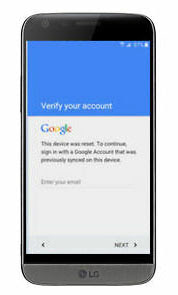
How Does it Work?
We will need one of our certified technicians to connect to your device via your PC. Once connected we take care of the rest. Please keep in mind:
- Once connected, the process will take 5-10 Minutes
- All photos/data may be erased
- This is not to unlock the network of your LG phone
If you require to Unlock the Network of your LG device go HERE
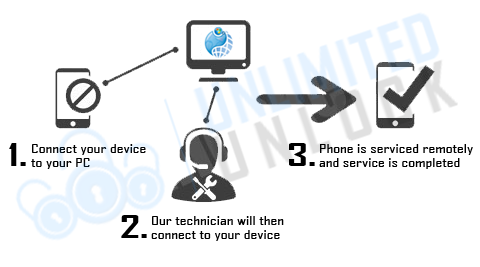
Requirements
- Windows PC
- USB cable to connect to PC
- Download and install UnlimitedUNLOCK's Remote Software & Cable Unlock v3.0
- TeamViewer or Anydesk installed on your PC
- Your Phone’s Build Number (Settings > About device OR Software info> Build Number)
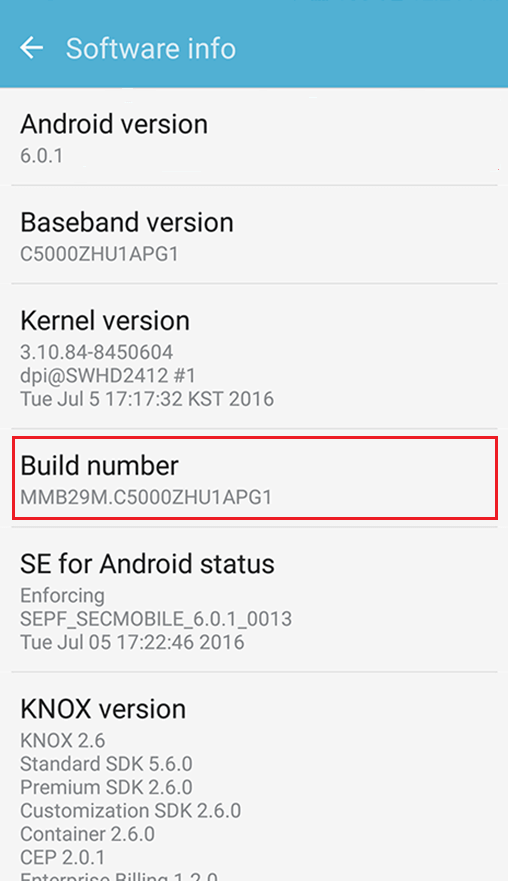
Detailed instructions will be provided after placing your order, however, please keep in mind these are required to proceed with this service
Technician Availability
Please place your order to book a time slot with one of our certified technicians. Technician availability is as follows:
 Monday - Saturday: 10am - 9pm ETD
Monday - Saturday: 10am - 9pm ETD
Sunday: Closed
Once connected, it will take approximately 5-10 Minutes
*Closed for Statutory Holidays
100% Safe and Money Back Guaranteed
At UnlimitedUNLOCK.biz, we only offer 100% Safe and Guaranteed Services
- No rooting or complicated software required
- Our techniques are 100% risk-free of damaging your device
- Our certified technicians have years of experience
- Permanent lock removal (unless you add a new one)
Supported LG Models:
- All LG Phones with Android OS
- All LG Tablets
If we are unable to bypass the Google lock screen you will be fully refunded
Ready to Remove Google Lock Screen?
Enter your information as accurately as possible and you will be emailed information on everything you need to prepare for your appointment with one of our technicians. place your order, connect with, or friendly staff and we will get your LG phone up and running in no time.
COUNTRY: ALL
NETWORK: ALL
MANUFACTURE: LG
MODELS SUPPORTED: Most of the Models including LG V10 | LG K7 | Tribue 5 [LG G4 and older are supported]
CODES PROVIDED: LG ONLY Google Account Removal [if password is forgotten for any LG Phone]
LG [FRP] Device Google Account Removal
COUNTRY: ALL
NETWORK: ALL
MANUFACTURE: LG
MODELS SUPPORTED: Most of the NEW Models including Q Stylus | Q Stylus Alpha | Q Stylus Plus | Q Note Plus | K11 | K11 Alpha | K11 Plus | K20 | K40 and many others...
CODES PROVIDED: LG ONLY Google Account Removal [if the password is forgotten for any LG Phone]
LG [FRP]-[NEW MODELS | NEW SECURITY] Device Google Account Removal
We welcome wholesalers, resellers, distributors, cellphone stores, service centers, and eBay sellers! You can check our prices on our Wholesale Unlock Pricing page.
Please Note: Pricing is 100% negotiable, as we are the direct source for all your unlocking needs.
If you have BULK Orders Contact Us!
Category
-
Delivery Times and Cancellation
All unlock codes and unlock confirmations are sent by email to the email address that the customer enters on the order form. Delivery times displayed on the website are estimated delivery time (EST...
Delivery Times and Cancellation -
Refunds
Refunds If no unlock code is found for a particular phone, a refund will be processed almost immediately in rare cases within 24 hours of us becoming aware that no code is available. All refunds ca...
Refunds -
Fraud Protection
As a result of the so many fraudulent orders that we receive each day, it is imperative that we take all necessary measures to minimize credit card fraud. Therefore, we reserve the right to refuse ...
Fraud Protection
ACCEPTED PAYMENT METHODS
 .
.